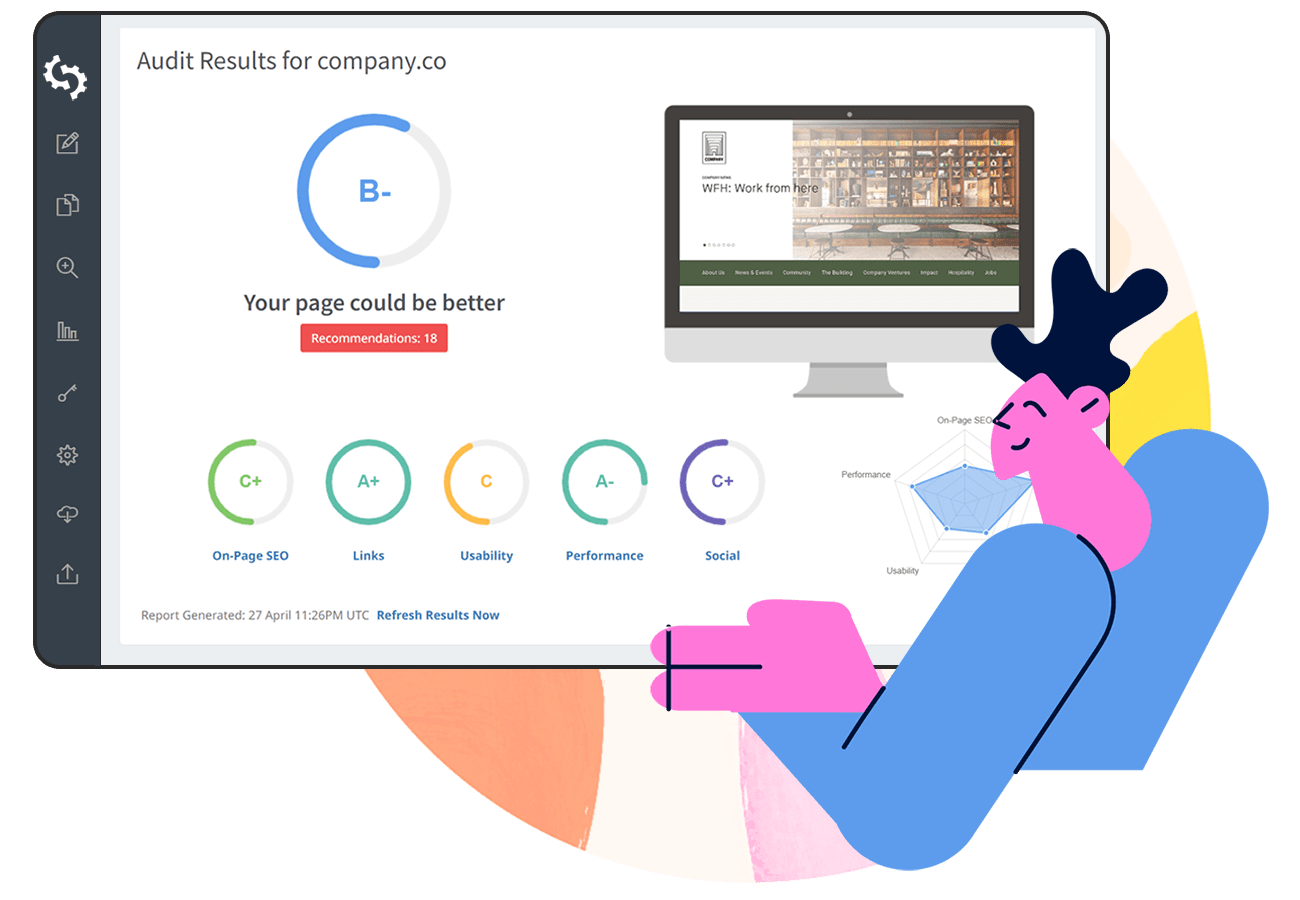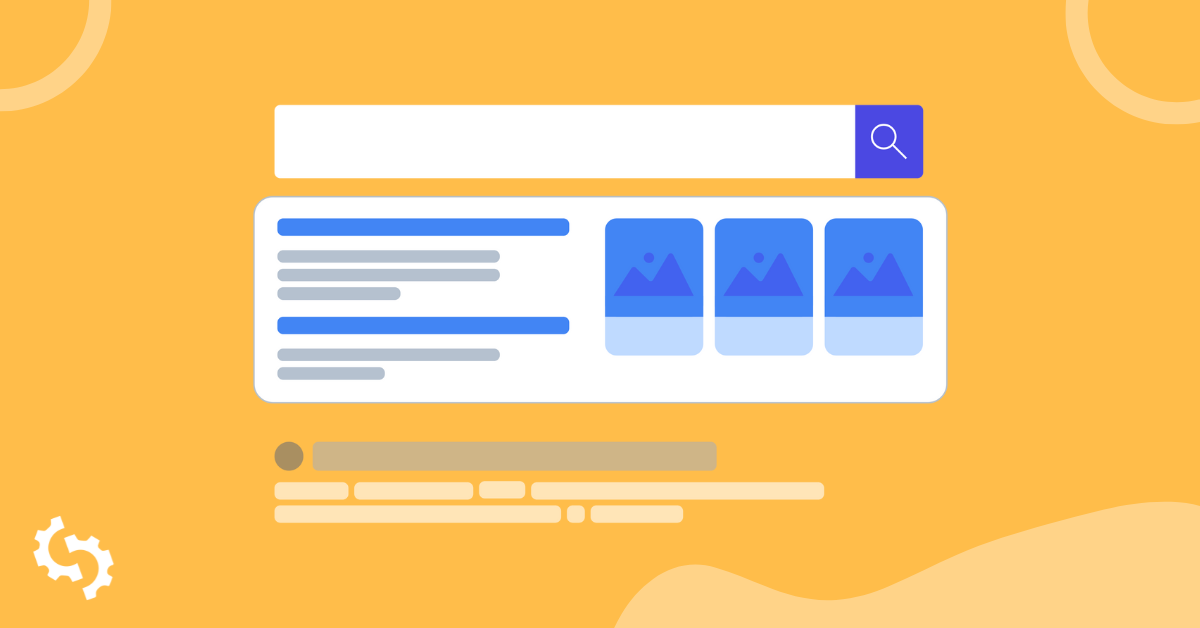Imagine living in a world where you could drive sales on autopilot.
No costly Facebook ads (which can quickly turn into a money pit).
No constantly checking your analytics data like the clock nearing the end of the working day.
What could be better?
But sadly, not many things come for free. Or at least without a little hard work.
Luckily for you, there's one proven tactic that e-commerce site owners can use to drive sales on autopilot.
That's right: SEO.
The best part? You'll put in the hard work now and in a few years' time, you'll be able to sit in your pajamas, hit the gym or even take a nap and still make online sales!
Why is SEO Important for My E-commerce Site?
.png)
SEO can help online retail businesses experience a huge influx in their organic traffic.
SEO helps you appear higher in Google search results.
Hopefully, right on Page One of the search results, or even in the very first spot.
That's why e-commerce SEO should land pretty highly on your marketing to-do list—ahead of quick wins like Facebook advertising.
But what exactly does Page One bring?
Relevant site traffic, pre-qualified leads and more importantly, sales.
In 2023, 22% of retail sales came from e-commerce sales. From cat food to life insurance, there's bound to be a group of people (potentially in the millions!) that are using Google to buy products online.
Including yours.
In fact, the top three traffic sources driving sales for e-commerce sites have been found to be organic search (35%), email (2%) and CPC (23%).

Think it's too good to be true? That's probably why you might sense a "but" on the horizon.
E-commerce SEO is tough. A few tweaks to your online retail site won't get your rankings to skyrocket, and it often takes months (even years) to see any dramatic changes in your online visibility.
That's because there are tons of factors involved in getting e-commerce sites to rank.
For starters, they tend to be the largest type of website in terms of page count. You'll have a homepage, plus category and individual product pages.
Not to mention the blog posts you're hosting on your e-commerce site, too. This means that there's a ton of work to be done.
But, don't let this put a damper on your SEO strategy.
Use this 16-step checklist to optimize your e-commerce site for SEO, and you'll soon be reaping the rewards.
We've broken this content up into three sections:
- On-page SEO
- Link building
- Content marketing
Simply click to the part you'd like to jump to. Or, grab a notebook and a hot beverage and read straight through!
On-Page SEO
First up is arguably the most important collection of e-commerce SEO techniques that Google uses to rank online retail sites: on-page tactics.
Simply put, on-page SEO optimizes each individual page for maximum rankings.
Granted, this set of techniques can take time to implement (especially if you're working on a large, multi-language site), but these are all things that are well within your power to control.
Isn't it good to have the power over your SEO activity when so many algorithms try to take the reins?
That makes on-page SEO changes the easiest to implement... But the hardest to get right.
Google doesn't like to make it easy for us. If it was easy, who would be at the top of the SERPs?
1. Conduct Keyword Research
.png)
You likely already know that keywords are one of the fundamental elements of SEO. After all, it's how search engines figure out what you're talking about, which helps you to ace the SERPs.
Google uses Latent Semantic Indexing (LSI, between you and I) to analyze where a page should rank. It works by assessing supporting words and phrases, building a bigger picture of your site's content.
For example, this blog post is about e-commerce SEO. Instead of just using that term and running (or writing) with it, I conducted keyword research and found these variations:
- SEO for e-commerce sites
- online retail SEO
- e-commerce SEO tips
By using these variations in my content, the LSI-lovin' algorithm better understands my content because I'm discussing it in-depth, and I'm likely to rank higher for it!
You can find your own LSI variations by using tools like Ubersuggest, Google Keyword Planner, KWFinder, SEOptimer's keyword research tool and Google's search suggestions.
(Spoiler alert: Each one is free to use.)
Then, follow the steps listed in our guide to keyword research. You'll need to find keywords for your:
Homepage
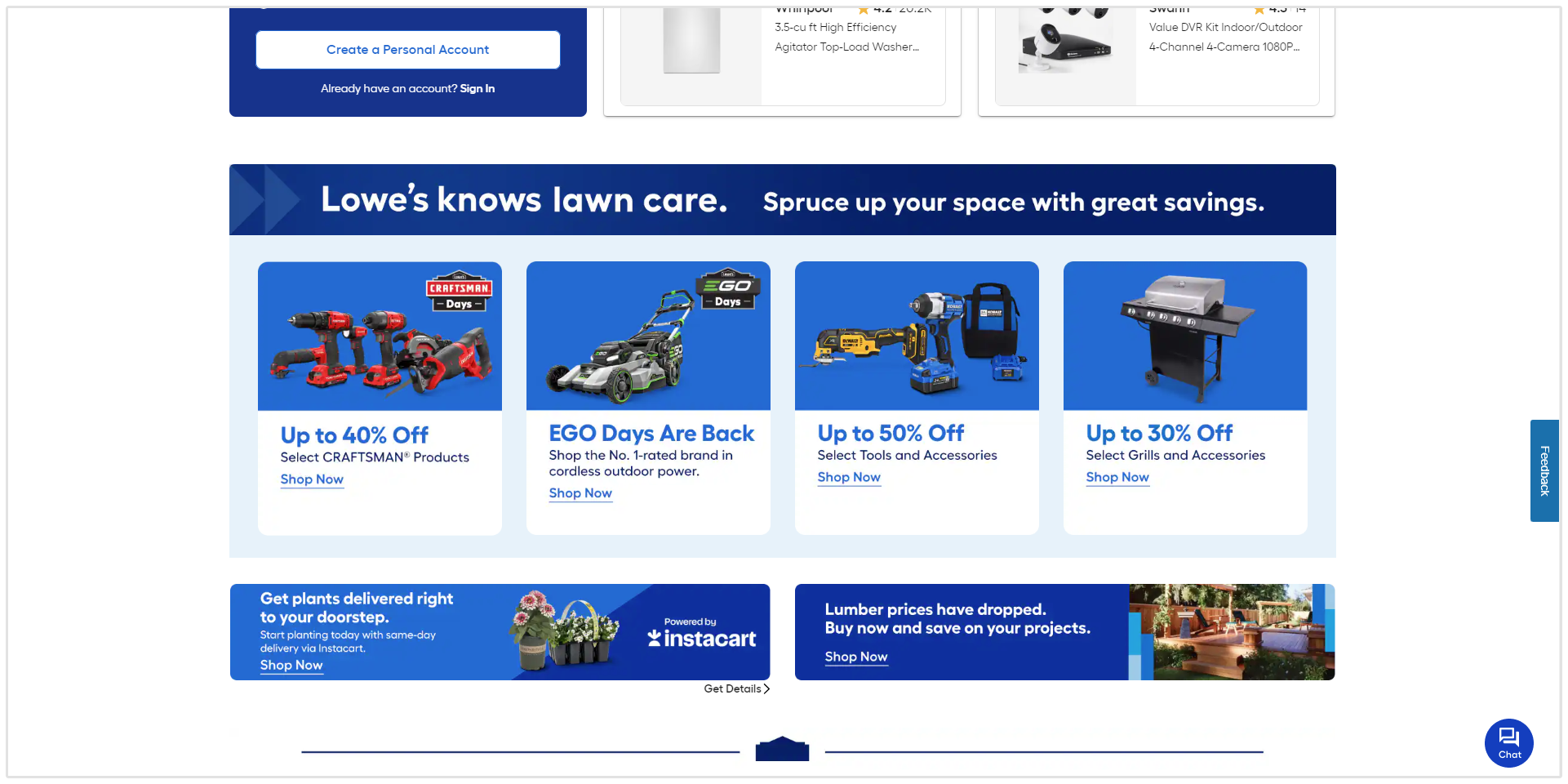
The most obvious choice here is to use your brand's name. After all, your e-commerce website is your online business's home.
This will drive brand awareness, and improve your SERP visibility when users search your business's name.
Category Pages
Keyword research for category pages is slightly more complex in the fact that you'll need to do some actual research.
(It's where the hard work begins.)
Category pages should use short-tail keywords. For example, let's say that I run a company that offers company vacations and retreats for other businesses in my area.
The keywords for each category page would be "company vacations" and "company retreats."
Note: The keywords found on category pages should have high search volumes. It's also wise to pick 3 to 5 keywords. Remember what I said about LSI?
Product Pages
Product pages require even more legwork when it comes to keyword research.
You'll need to find more specific short-tail keywords with medium search volumes. This is because the content on each of these pages will be slightly more unique, and you're looking to attract searchers with a greater intent to buy.
Building e-commerce SEO strategies based on user intent is much more likely to make sales than one that focuses on the length of a keyword.
(If you're looking to make a purchase straight away, are you more likely to search for "women's red shoes size 5" or "red shoes?" Exactly.)
Using my example, the keywords for my product pages might be "company retreats in LA" and "company retreats for small groups."
Blog Posts
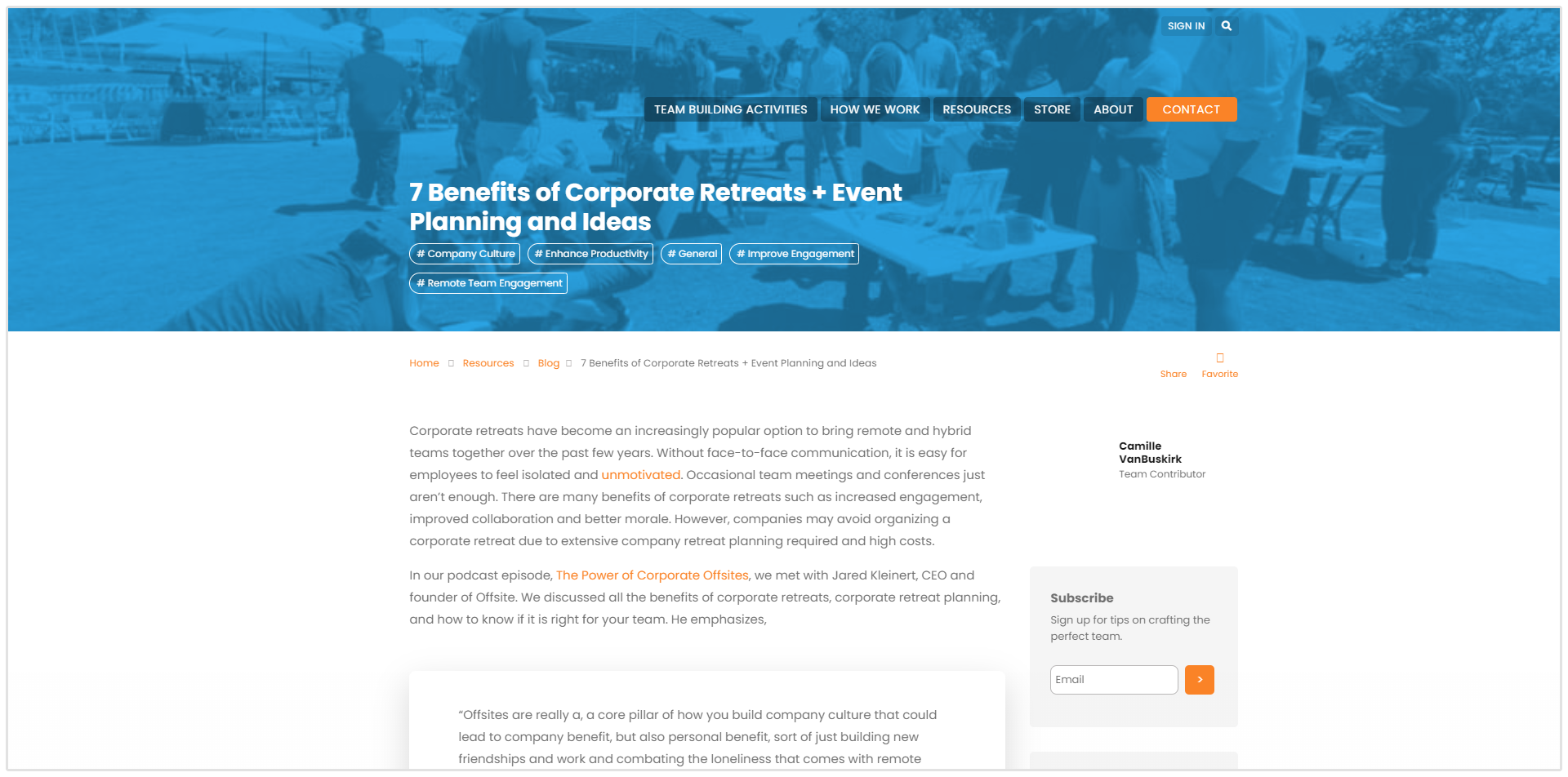
Our final approach to keyword research comes in the form of blog posts.
Again, this selection dives even deeper, and attracts people who are searching for more specific content on Google.
Let's go back to my example. I could create a blog post for keywords like "planning a company retreat" or "benefits of a company retreat."
Each of these keywords has fewer monthly searches, but they're targeting specific people—those who are actively looking into purchasing the service that my pretend business offers.
And, thanks to the low search volumes, fewer site owners aim for these keywords, making it easier to rank. Hooray for little to no competition!
2. Optimize URLs
Another on-page factor for improving the SEO of your e-commerce site is to optimize your URLs.
URL structure has been proven to be a ranking factor considered in Google's algorithm, and it could put you at a ranking disadvantage if your URLs:
- Contain numbers
- Don't use spacing
- Look messy and untidy, in general
Let's use an example. Which of these URL structures look more appealing to you?
a) /clothesformen_403v.gt
b) /clothes/men
It's option B, right? The first looks untidy (and like it's hosted on a dodgy website). Don't give Google that impression of your e-commerce site.
Best practices for URL structure on retail sites also depend on the page it's used on. That's because URLs should include your keyword, and be organized in a way that makes it easy for both users and Google to navigate.
Category pages: URL.com/CATEGORY
For example, I could go with URL.com/company-retreats.
Product pages: URL.com/CATEGORY/PRODUCT
For example, I might opt for URL.com/company-retreats/los-angeles.
Here's how we do this for our Free Backlink Checker:
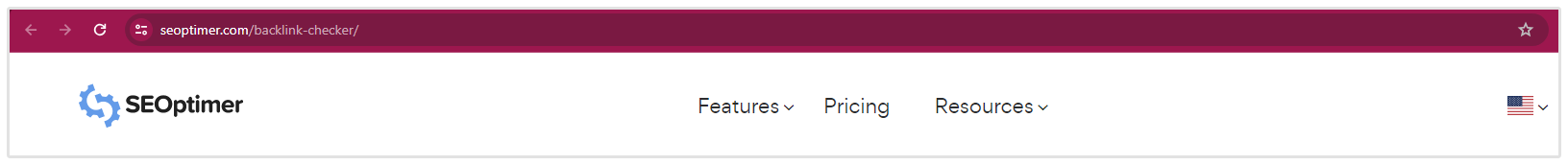
For example, I might choose URL.com/blog/planning-a-company-retreat.
3. Create Unique Content for All Pages
We've all heard the horror stories of a Google penalty.
BMW was completely removed from SERPs for three days.
Overstock was handed a two-month ranking ban on the company's own name.
Fancy even worse news?
You could see similar, devastating effects on your own e-commerce site if you're using duplicate content, thanks to the Panda update.
Duplicate content happens when you're using exactly the same text on multiple pages of your site.
Granted, using your brand name on every page can be unavoidable, but duplicate content penalties are handed out when you literally copy and paste huge chunks of text from page to page.
The best way to avoid this is simple: Always write new, fresh copy for each page on your site.
Optimize your content for the primary keyword (including phrases that cater to LSI). And remember, don't stuff keywords. Write for humans, not a bot.
So, if there's one thing you should take away from this point, let it be this: Even if the content is good enough to win a writing award, limit it to one page!
4. Optimize Meta Titles and Descriptions
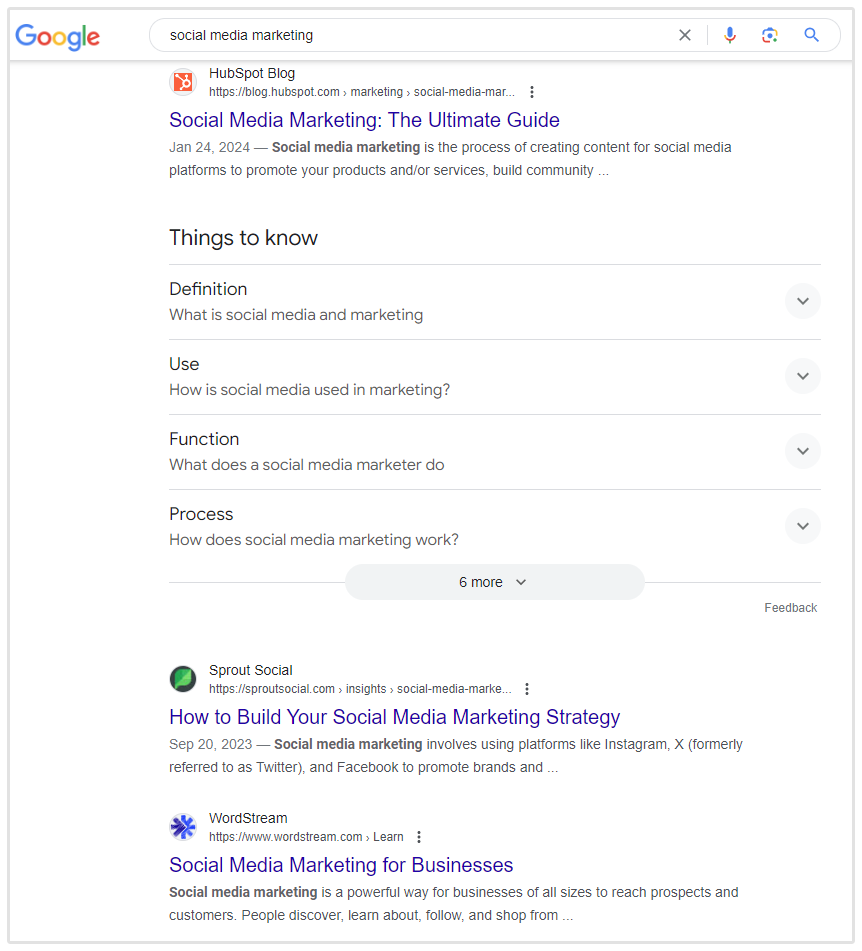
Next on our e-commerce SEO checklist is optimizing meta titles and descriptions.
These are the snippets of content that are visible in SERPs, and each field can be exploited for SEO benefits.
Let me explain.
Meta titles are the first thing Google's spiders read when they find a new webpage. That makes them a crucial place for your primary keyword to feature. Why wouldn't you want the first thing a spider sees to be super-relevant to the page?
On the other hand, meta descriptions are more user-focused. They don't have direct SEO value, but they do give you the opportunity to tell a searcher why they should visit your page—instead of the other nine listed around you.
It's your chance to improve your organic click-through rate (CTR), which is known to be pretty high on Google's list of ranking factors.
Like with URL structure, best practice for meta titles and descriptions on e-commerce sites depends on the page itself.
Here's the structure you should be following:
- Homepage: Brand | Overview of services
- Category page: Primary keyword | Brand
- Product page: Product name | Brand
- Blog post: Title | Brand
For this one, let's use an example of a blog post. This is the meta title and description we've used for an article we wrote to show our users the 15 best sites for backlinks:
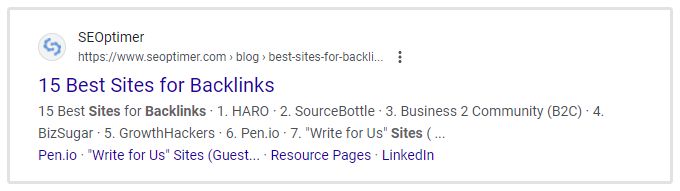
Notice how the meta description is much more appealing than a random string of words that Google's pulled from your website?
I bet you're more likely to click on that result than something like this:
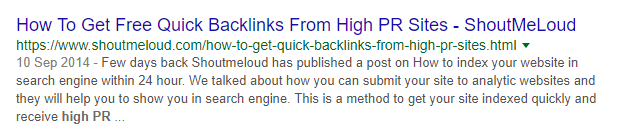
...moving on.
5. Optimize Images for SEO
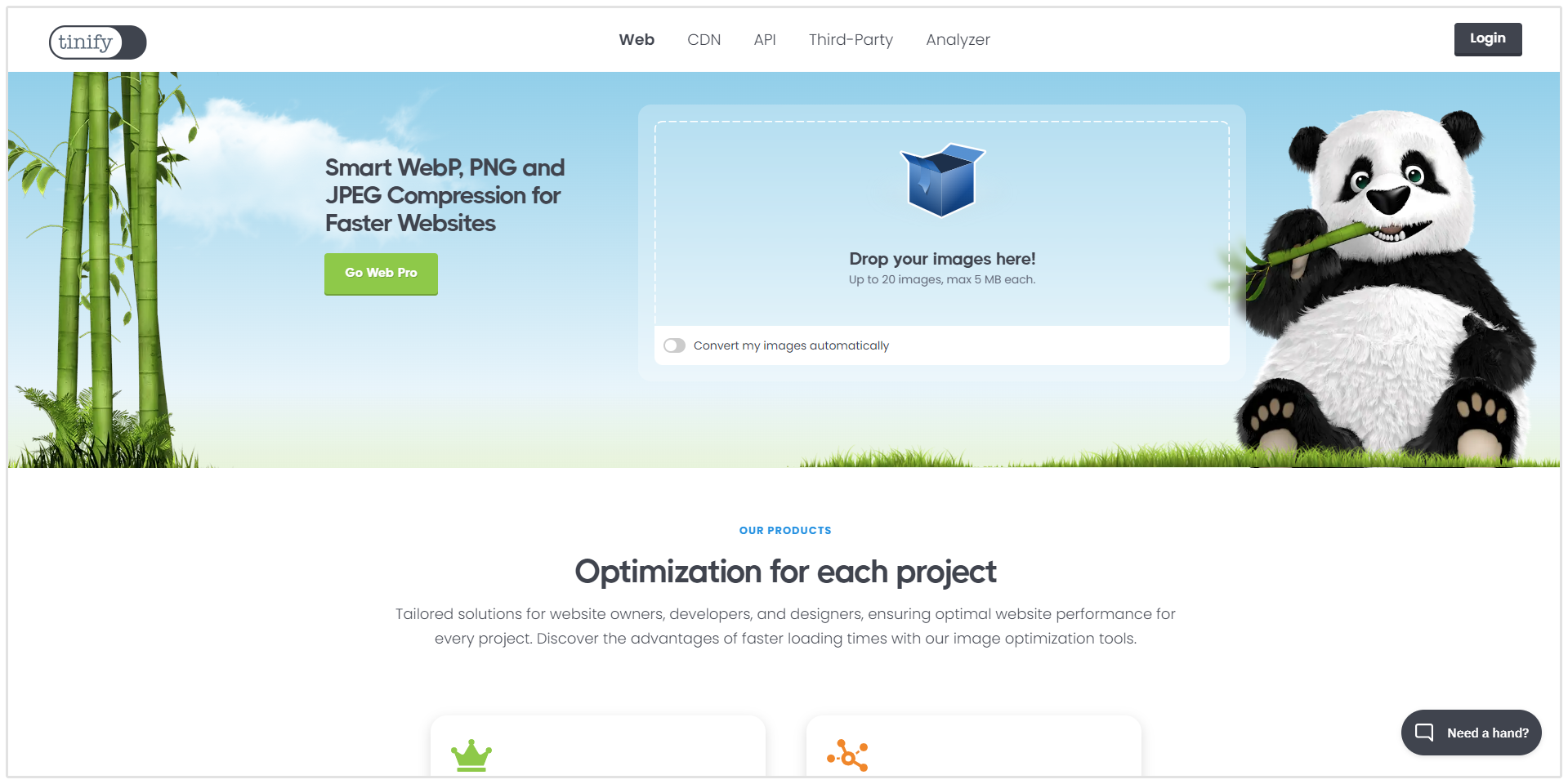
Did you know that images earn 3% of all Google search clicks?
Granted, that might be a small percentage of your ideal customers using Google Image search, but it's one more piece of low-hanging fruit that you can grab to better optimize your e-commerce site for SEO.
(It's ideal for e-commerce sites that sell products. See before you buy, and all that.)
You can do this in a matter of minutes, and include image optimization in your process for creating new pages on your site. You'll just need to add these steps to the process:
1. When saving the images on your PC, name the image with that page's keyword.
2. Compress your images for faster loading speed.
3. Add alt text (with your keyword included) when uploading the image to your e-commerce site.
This helps with SEO for many reasons; the main one being the presence of your keywords.
But, it's not just keyword rankings that this tactic helps to boost. Step #2 (compressing images) reduces the file size once the image is live on your site. Not only does that help to boost page speed, but it improves user experience.
Let's face it, we wouldn't be happy if we had to wait 20 seconds for a page to load. It's 2018, guys. Come on. We have (fast internet) needs.
Plus, page speed and user experience are two huge ranking factors.
6. Add Internal Links
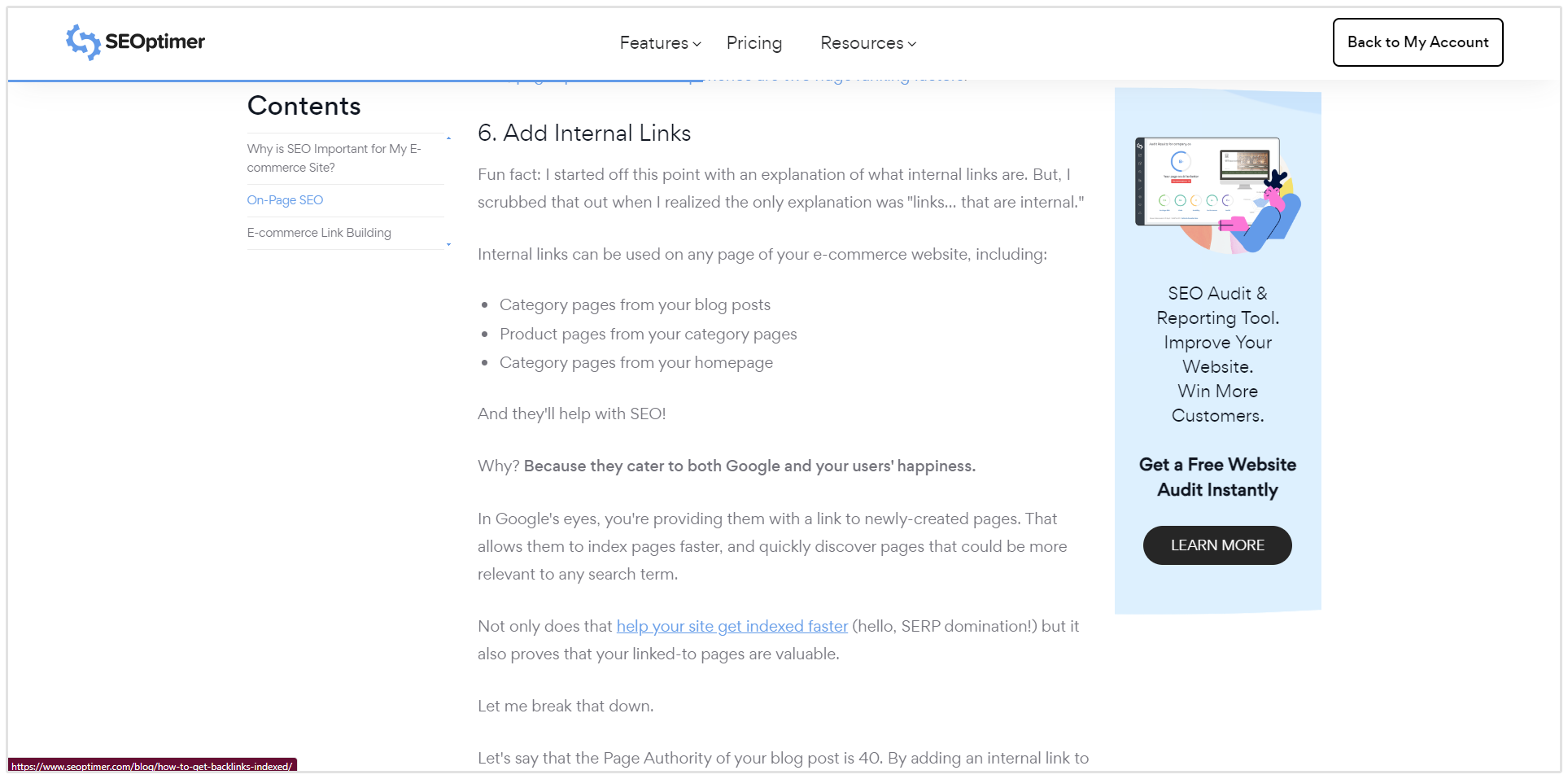
Fun fact: I started off this point with an explanation of what internal links are. But, I scrubbed that out when I realized the only explanation was "links... that are internal."
Internal links can be used on any page of your e-commerce website, including:
- Category pages from your blog posts
- Product pages from your category pages
- Category pages from your homepage
And they'll help with SEO!
Why? Because they cater to both Google and your users' happiness.
In Google's eyes, you're providing them with a link to newly-created pages. That allows them to index pages faster, and quickly discover pages that could be more relevant to any search term.
Not only does that help your site get indexed faster (hello, SERP domination!) but it also proves that your linked-to pages are valuable.
Let me break that down.
Let's say that the Page Authority of your blog post is 40. By adding an internal link to your category page, you're building a backlink from a page with fantastic SEO metrics and passing the link juice through.
Plus, internally linking helps with user experience because it saves them time.
Instead of manually searching your site (or worse, a competitor's!) for more information on a topic, you can add an internal link and use the power of technology to transport them in a matter of seconds.
7. Ensure Technical SEO Is Perfect
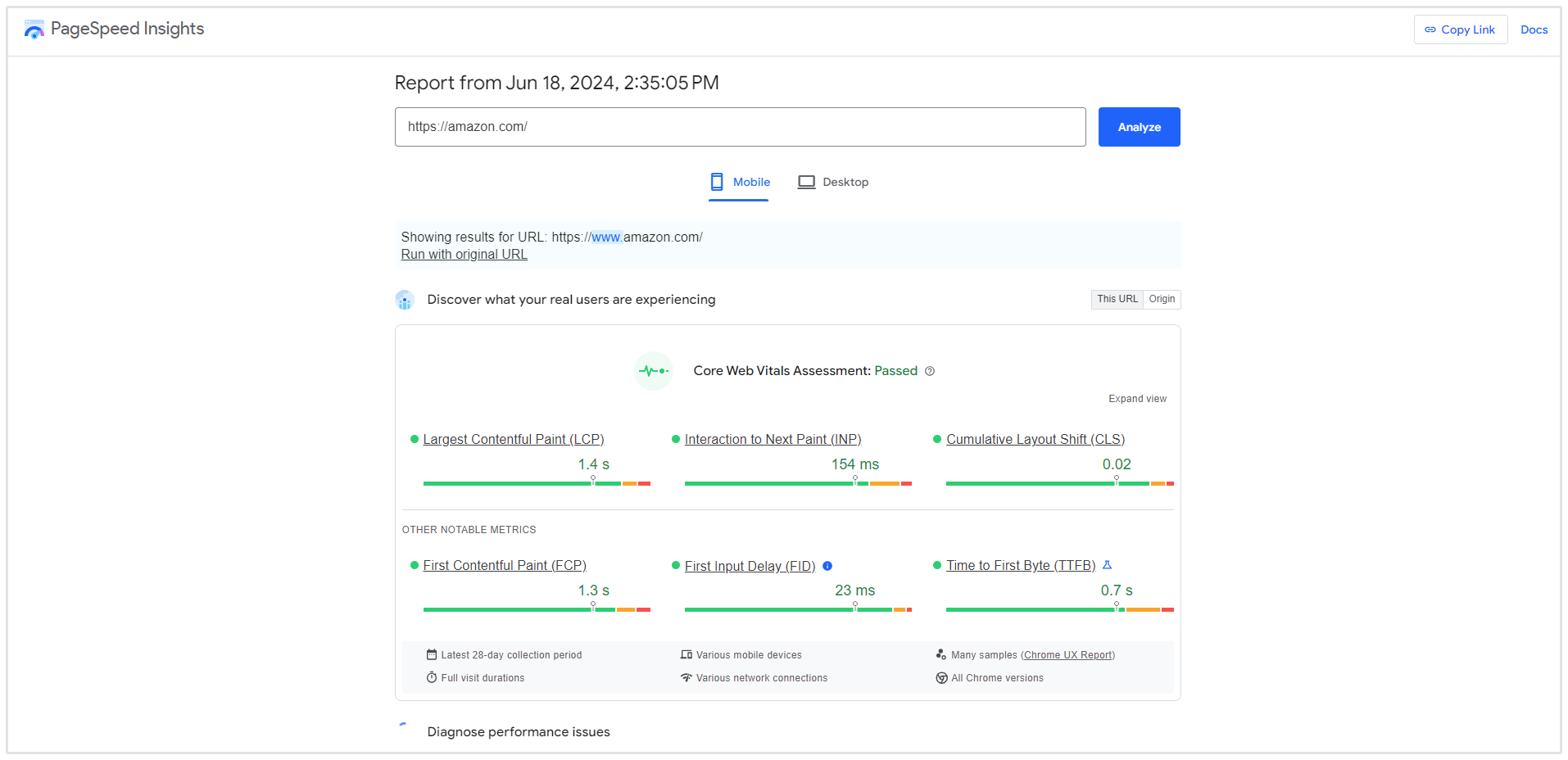
So, you've reached this point and optimized every on-page factor that'll improve the rankings of your e-commerce site.
However, you could follow everything to a T and still struggle to make an impact in the SERPs if you have technical SEO errors.
Technical SEO is classed as another branch of the SEO tree. It's more advanced than many other optimization techniques, and is often judged on a sitewide basis (rather than page-level).
But, you don't have to dive in over your head if you're wanting to conduct a basic technical SEO check for your online retail site. Just focus on:
Crawl Errors
Crawl errors, often known as 404s or broken links, happen when Google can't reach a page on your site. Whether that's because the page has moved or been deleted, you'll need to limit the number of crawl errors found on your site.
(When I say limit, I mean eliminate. Get rid of them all!)
To find these problem pages, sign in to your Google Search Console dashboard. Head over to the Crawl tab and click "Crawl Errors:"
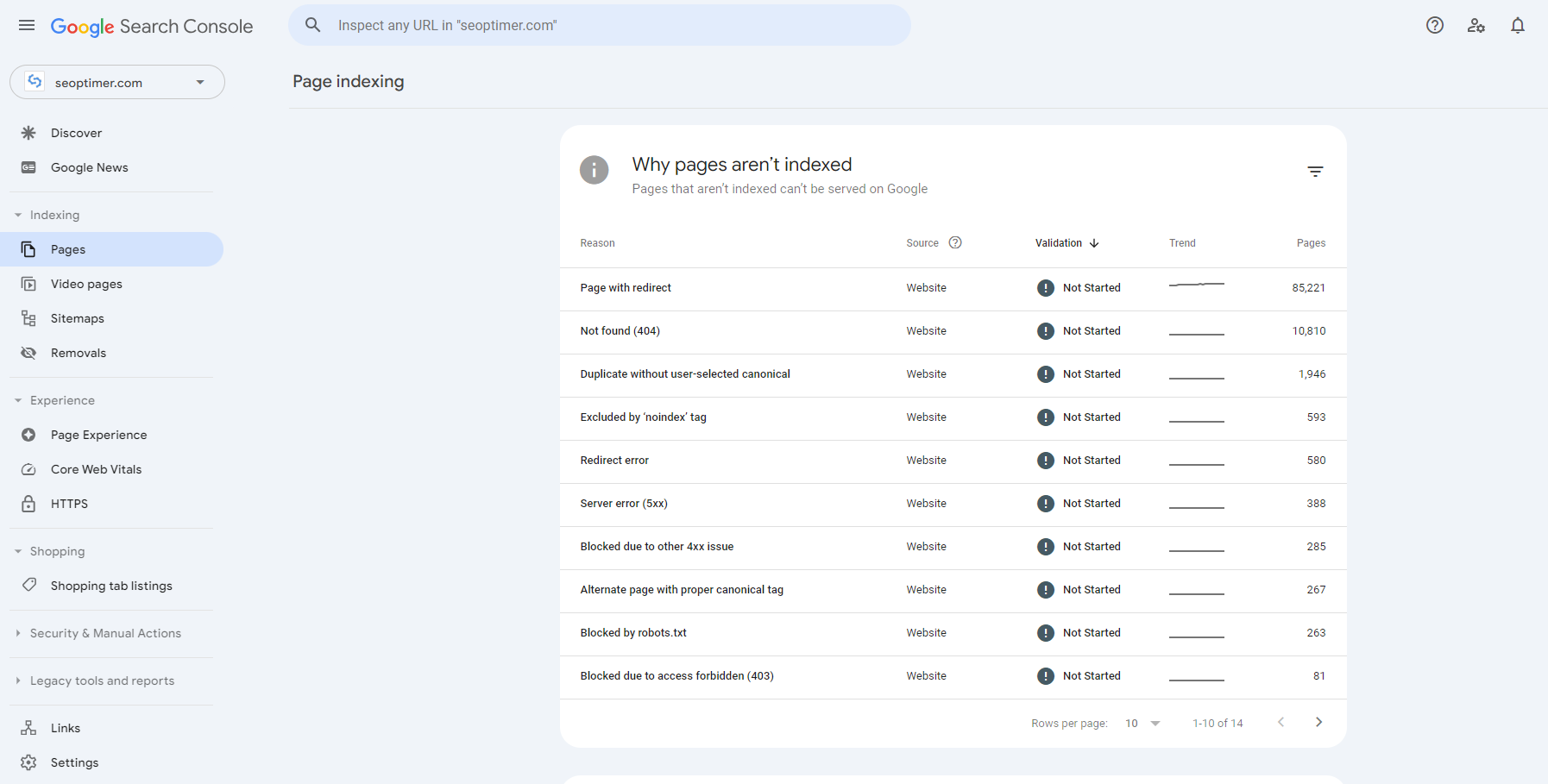
You'll then find a list of crawl errors flagged by Google.
For each link listed here, you have two options:
- Redirect the broken page to a new URL
- Repair the broken page
Site Speed
Remember how earlier, I mentioned that site speed is a huge ranking factor in Google's algorithm?
Head over to Google's PageSpeed Insights and measure how long your site takes to load:
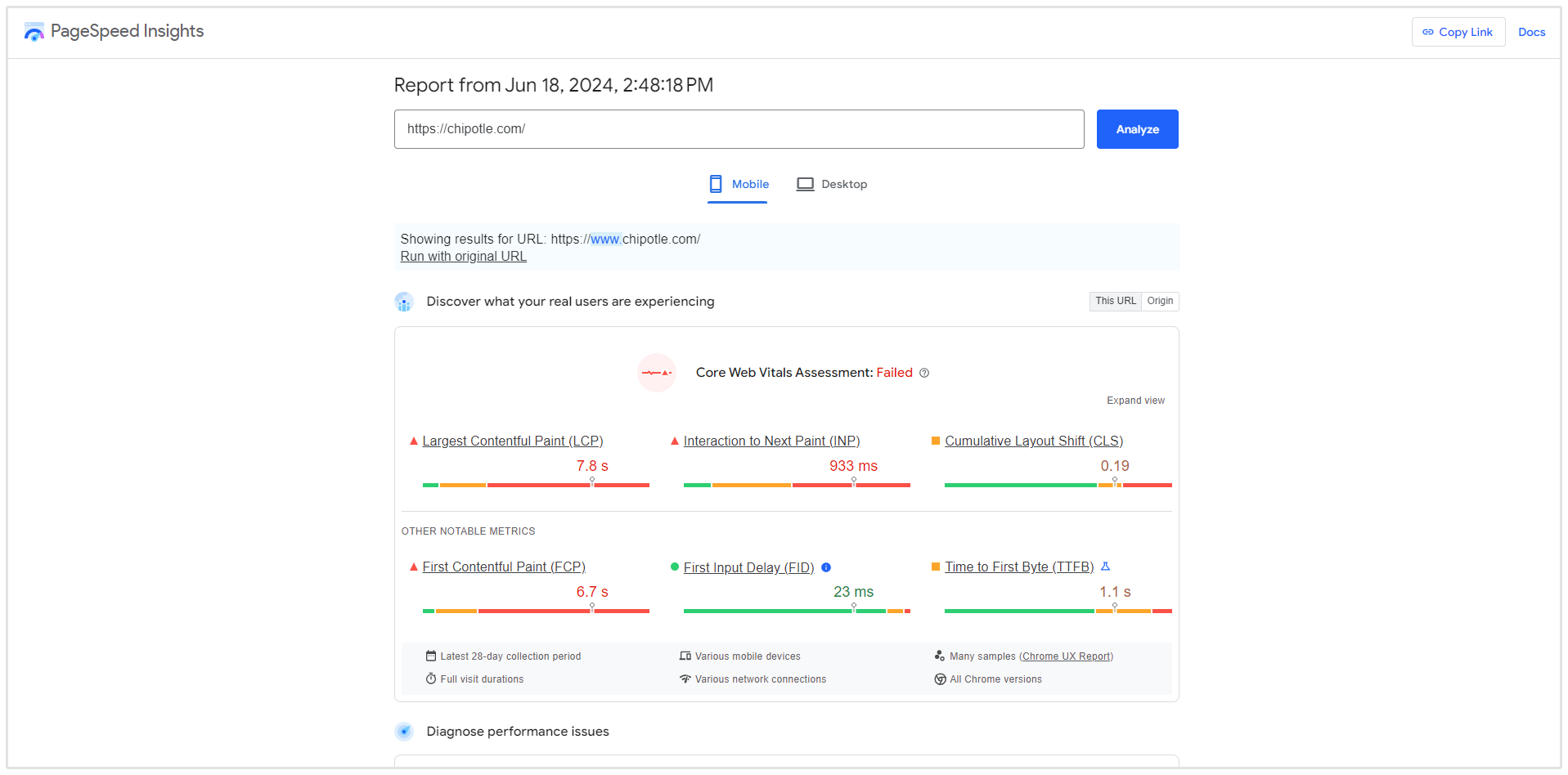
Then, jump over to GTmetrix and add the URL of your e-commerce site again:
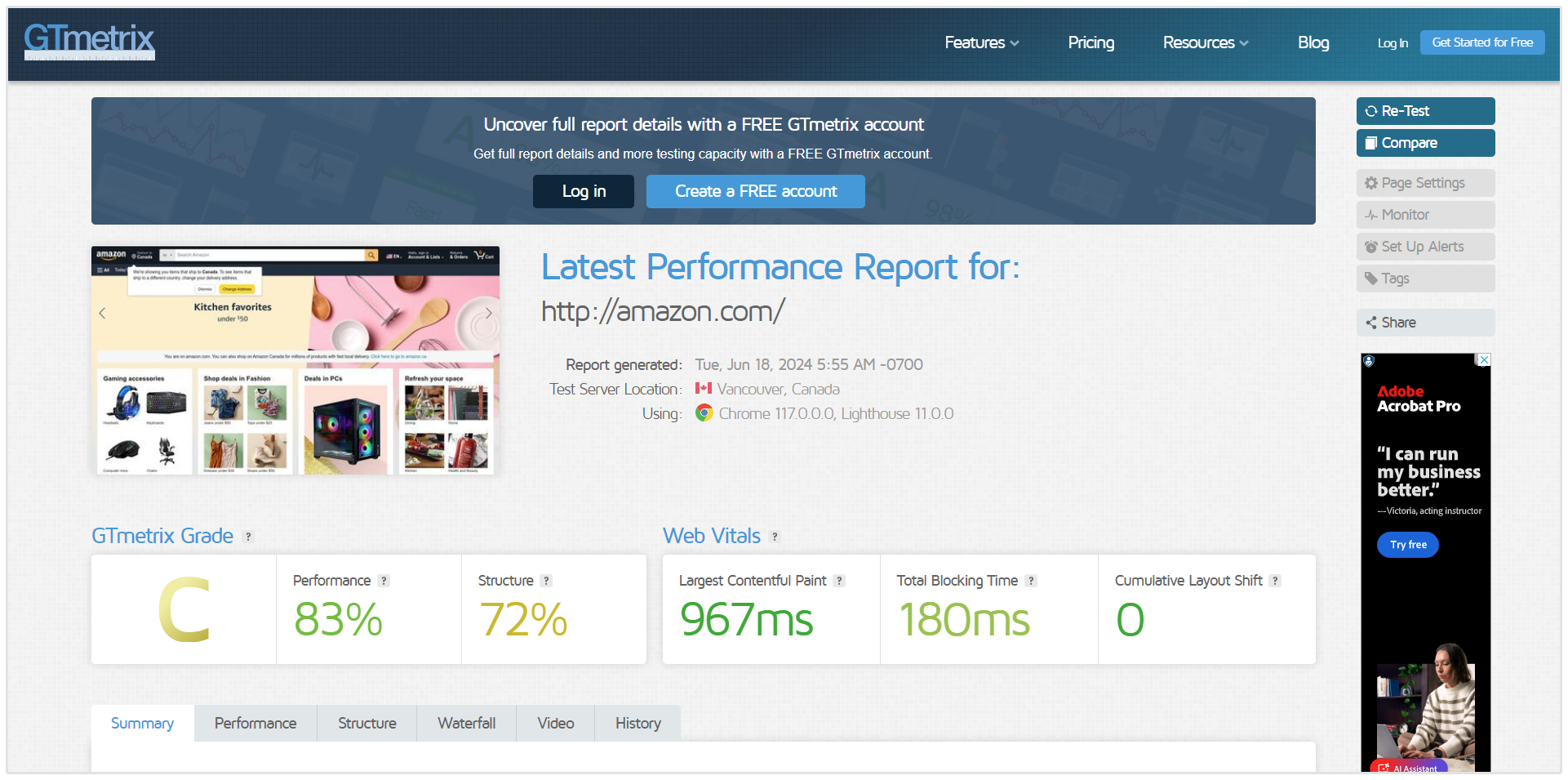
Take some time to look through each recommendation. Some are easy enough to complete a DIY fix, but you might need to enlist the help of a site developer—or tech SEO specialist—to help with the fiddly bits.
Mobile-friendly Elements
If your Twitter feed has been overloaded with #mobilegeddon, you're probably no stranger to Google's mobile-first algorithm.
But, if you're lucky enough to avoid this social spam and rumor mill, here's what you need to know:
Google is making changes to its algorithm. It'll assess e-commerce sites from a mobile perspective, and you could lose out on SERP spots by failing to optimize your site for mobile.
E-commerce Link Building
The second part of our e-commerce SEO guide focuses on what I see as the "fun part" of SEO: e-commerce link building!
Similar to keywords, links are huge in the SEO world. That's because they're used as Google's reputation tool.
If you're collecting backlinks from authoritative, reputable sites, the algorithm assumes you must be offering something of value.
This reputation leads to higher rankings. After all, Google's main aim is to display a list of uber-relevant, high-quality pages in a user's search results. If they were constantly served results from spammy sites, users would head to Bing.
(Which is unlikely, I know... But let's roll with it.)
You can start building links to your e-commerce site with the next five steps.
8. Reach Out to Influencers
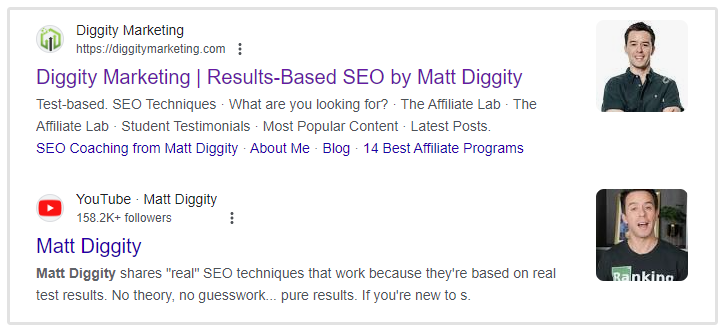
I wanted to kick this section off with influencer marketing. Why? Because influencers have already built their own reputation. You can use that to build your own through link building.
Influencers also have lots of followers. And, if you pick the right influencer to partner with, you could be dipping your e-commerce site into a pool of ideal customers.
Isn't that the dream?
You can begin to work with influencers for free. Yup, that's right—you don't need to plough tons of resources into influencer marketing to have an impact on your e-commerce rankings.
The easiest way to do this is to craft a blog post on your site (more on that in part #3 of this guide).
In your article, add external links to other blog posts published by influencers in your niche. Here's an example of how I did this in my article which discussed storytelling in content marketing:
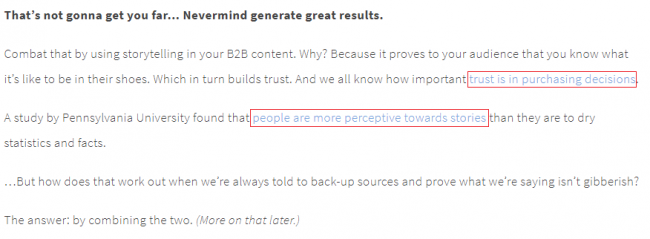
These links go to relevant pages on two reputable blogs in my niche, JeffBullas.com and MarketingLand.com.
But, I didn't just reference them for the fun of it (although that'd be a nice gesture!). I did it so I could reach out to them with this email:
"Hey, [name]!
I wanted to reach out and let you know I referenced your article in my blog post. You can find it here: [link].
Feel free to share this with [blog]'s audience if you find it shareable.
Thanks!
Elise"
This approach to working with influencers often has the highest success rate. That's because you've already done something to help them, and they feel more inclined to help you.
(That, plus the fact that influencers will almost always promote good content that they're featured in.)
In turn, you're given a better chance of building a link from their site.
9. Broken Link Building
Another link building tactic that can be used for e-commerce SEO is broken link building.
This happens when you find a broken link on a site you'd love to gain a backlink from, and create a resource for the site owner to replace it with.
Wow—that sounds confusing. Let's break it down and show how you can do it for your own site:
1. Install Check My Links to your web browser.
2. Visit the sites you'd love to get a backlink from.
3. Check for broken links, which will be highlighted in red.
4. Ask yourself: Can I create a blog post about this topic?
5. If so, do it.
6. Once published, send an email to the site owner that goes a little like this:
Even if you don't get a response from the site owner, your content creation is never a waste of time. It adds fresh, unique content to your site, which is always a bonus!"Hey, [name]!
I was browsing your blog post, [title], this morning and found a broken link pointing to this page: [broken URL].
I created a resource that could be a replacement (and still valuable to your readers!), which you can find here: [your URL].
Best,
[name]"
10. Guest Post
I'm starting off this point with a pretty bold statement: guest blogging isn't as bad as you think it is.
It's a fantastic (and scalable) way to improve the SEO of your e-commerce site.
That's because guest blogging can build direct backlinks to your site. Whether that's a backlink to your homepage or a backlink to a recent blog post, either is achievable through a guest post.
Now, here's where the exceptions come in: Guest blogging is only valuable if you're posting on an authoritative, reputable site in your niche.
That's right. Get rid of the blogs on your list that are obviously part of a private blog network (PBN), and don't even think about paying for links.
Instead, find a list of sites in your niche that have good SEO metrics (aim for a DA of 40+, at least) and a loyal, engaged following.
Then, reach out to the editor and offer to contribute the best piece of content you've ever written.
Refer back to the guest blogging guidelines and check their link policy. Some sites only allow backlinks in author bios:

...whereas some allow contextual links in the main body, so long as they're relevant:
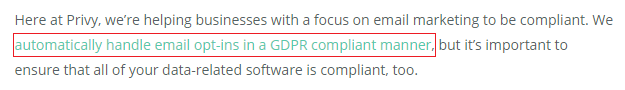
Whichever option is allowed, it's a bonus for your e-commerce site. You've built a link!
11. Engage in Forums
Ask yourself this question: Where do your ideal customers hang out online?
If you sell pet insurance, that could be /r/pets on Reddit.
If you sell services to help businesses with growth hacking, that could be the GrowthHackers community.
(You can find these by doing a quick search for ["industry" + forum]. Or, survey your audience and ask them directly.)
Whichever corner of the internet is occupied by your ideal customers, make it your #lifegoal to build a backlink there.
Fancy some good news? It's pretty easy to build backlinks from these sites.
The not-so-good news? It's not as simple as copy, pasting and submitting your link as a comment. Come on guys, you can do better than that!
Instead of dumping links all over the show, comment on someone else's post. If it's relevant—and only if it's relevant—add a link to your site.
It's reputation you're trying to build here, too. Show you're a reputable business and build your brand through online communities. It'll help with sales later!
12. Look at Competitor Backlinks
Our final link building tactic for e-commerce SEO is a little bit sneaky. We're talking about spying on your competitors, and using their strategy as inspiration for your own.
Don't worry—it's completely free. And legal. And fun.
To do this, head over to SEOptimer and add your competitor's URL into the Backlink Research tab:
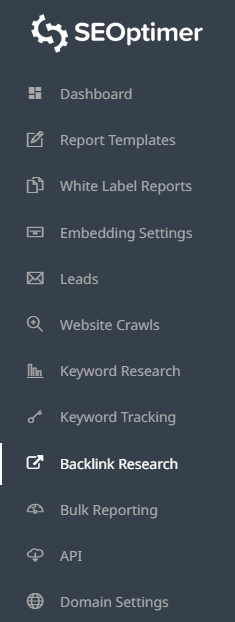
This page details every link pointing to your competitor's e-commerce site, and you can use it to suss out where they're building links:
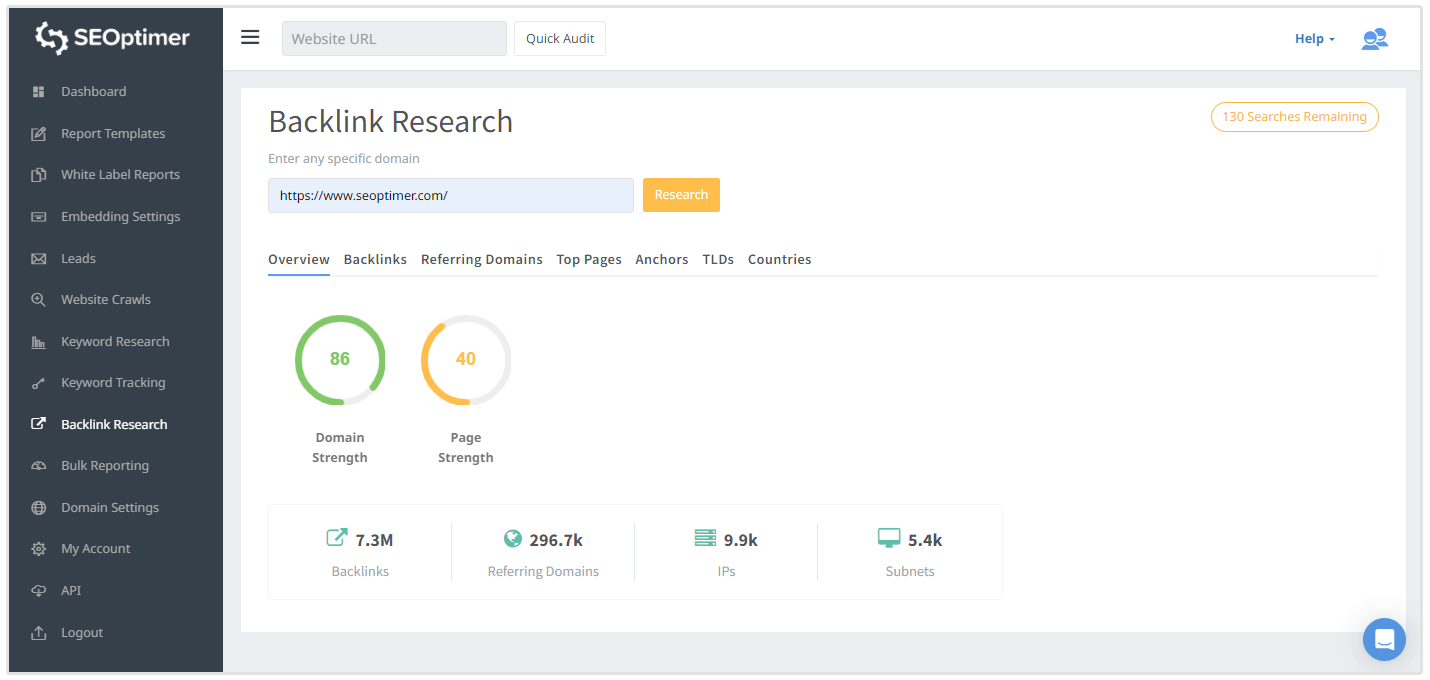
Sieve through your competitor's backlink profile and focus on sites with high Trust Flow and Citation Flow.
Can you get similar links from these sites?
If so, reach out to the site owner. Offer to contribute a guest post or infographic, or ask to sponsor their site.
Since your competitors have built links from these sites before, you're instantly in with a better chance of success.
And, you've got the added bonus of scrapping the step of checking if the site is relevant. Since your competitors are there, there's a high chance it's already been vetted by sites in your industry.E-commerce Content Marketing for SEO
So, we've already talked about two of the three SEO pillars: on-page factors and link building.
The final element is content marketing.
Content Marketing
Content is important to Google because their spiders love digesting text. They're not so great at understanding images and voice (although that may be set to change!), so regularly creating new, high-quality content will help boost your e-commerce SEO.
Here's how to do it:
13. Blog Consistently
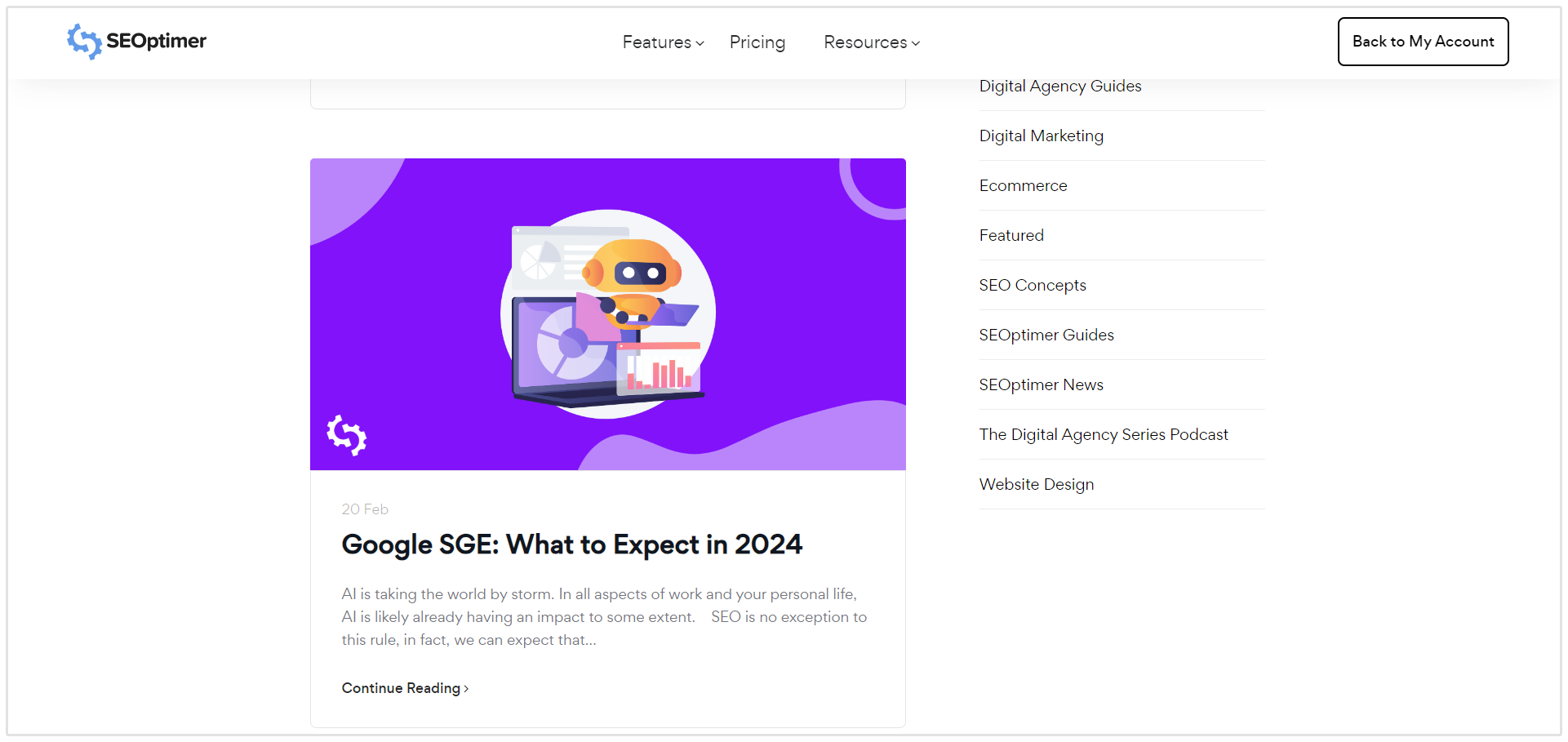
Google loves fresh content. In an algorithm where relevancy is key, you might be able to reach the top spot with your e-commerce site by always keeping your site up to date.
Setting up a consistent blogging schedule is the best way to add fresh content to your website, as is freshening up old content.
So, instead of publishing content and leaving it to rot in your archives, circle back to your old blog posts and freshen them up by:
- Inserting new internal links
- Referencing new data
- Making it relevant for the year, i.e. changing "link building tactics for 2008" to "link building tactics for 2018" (or whatever year it is, if you're reading this in the future)
By ticking these tasks off your e-commerce SEO checklist, you'll cater to Google's love for fresh content and build an engaged following in the meantime.
Talk about a double threat!
14. Create Skyscraper Content
Skyscraper content is often referred to as "10x content."
That means it's 10 times better than anything else you can find on the topic you're writing about.
Creating skyscraper content is a fantastic way to drive up your e-commerce SEO because you're proving your reputation.
Here's how to do it effectively:
1. Identify what your ideal customer is struggling with
2. Find a long-tail keyword they'd be searching for to solve their problem
3. Search for what's ranking for this keyword already
4. Ask yourself: "Can I create something better than this?"
5. If so, go for it! Add more data, include stronger takeaways and make it long-form
6. You'll soon rank highly for that search term because it's 10x better than anything else!
Notice how I mentioned the importance of ensuring your skyscraper content is long-form?
Take a look at this data by Backlinko:
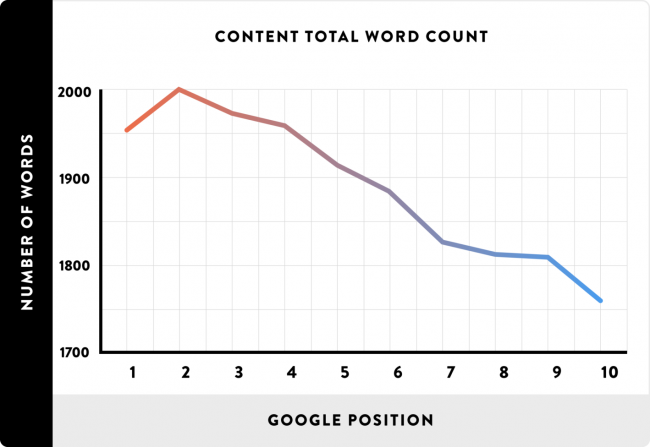
Content with 1,900+ words tends to dominate the top spots in the SERPs.
Why? Because the content is a deep dive into the subject matter. That proves authority, and that you're offering more value than a 500-word piece of content.
15. Publish Your Own Infographics
Did you know that infographics are liked and shared 3x more than any other type of content?
Not only does that make them excellent for boosting your social presence, but it hits another factor that influences search rankings: social shares.
That's because infographics appeal to visual learners. Instead of reading paragraphs of text, it gives your audience the opportunity to look at something fun.
(Because let's face it, rows upon rows of text aren't very appealing.)
Creating an infographic is easy. And, contrary to popular belief, it doesn't have to cost the earth. Simply:
1. Find a common topic in your industry
2. Head over to Canva and use one of their infographic templates
3. Add your own content—including branding, stats and small snippets of advice
4. Upload the infographic to your site and write ~25o words to accompany it
5. Add a code beneath your infographic for anyone who'd like to embed it on their site
Told you it was easy!
16. Promote Your Content on Social Media
We've briefly touched on the fact that social shares influence Google rankings.
Take a look at this experiment by CognitiveSEO, which proves how social signals affected one site's position in the SERPs:
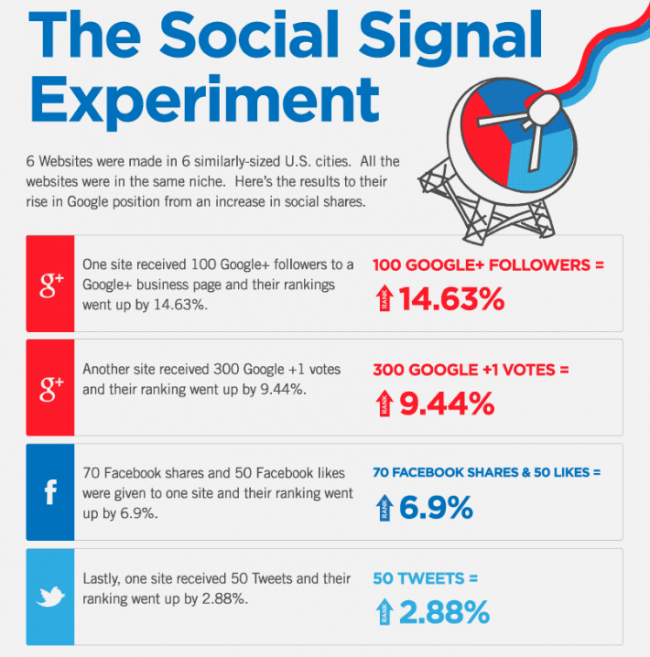
But you don't have to fall victim to the pressure of buying followers on social media.
In fact, you can boost the rankings for your e-commerce site by:
1. Using a social scheduling tool like Buffer to promote your blog content on various social channels.
2. Finding out when your audience are most active by using Followerwonk (and posting during these peak times).
3. Adding social sharing buttons to your website through plugins.
Not only will that make your site more visibile on social media, but it'll boost Google's perception of your site and rank you higher.
Phew... We made it to the end!
4,500 words later and you've read the only guide you'll need to implement successful e-commerce SEO tactics on your site.
Just remember that SEO is a long-term game.
It's unlikely that you'll see results overnight, but the work you put in now will pay off in the long run.
Don't give up!