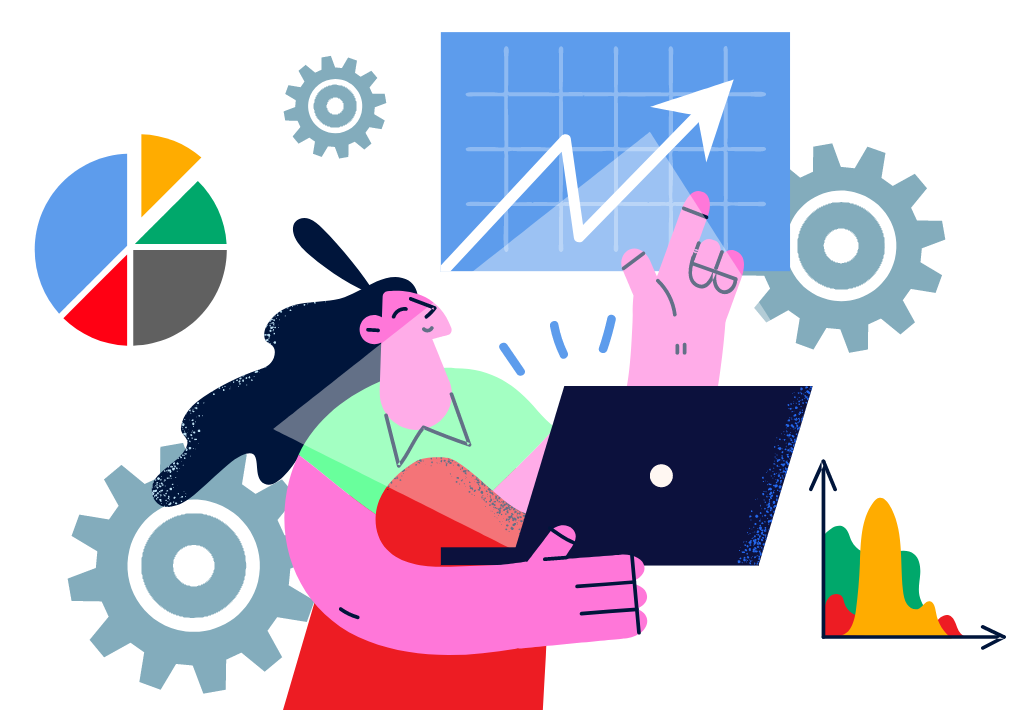Works with all the major CMS platforms
Our instructional resources and guides are written specifically for:


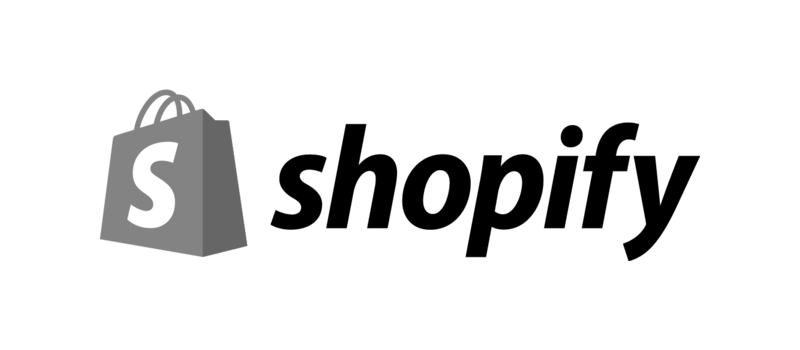
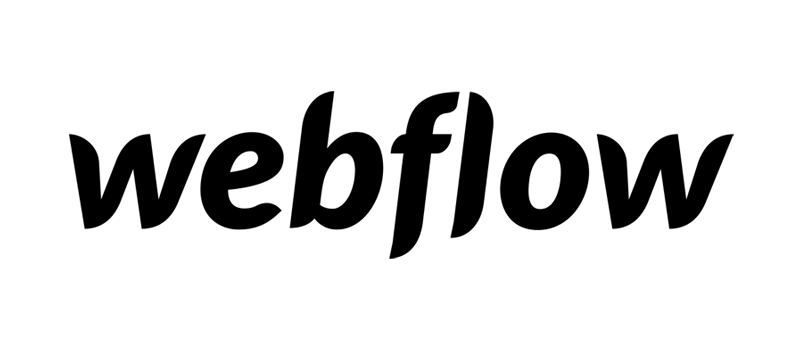

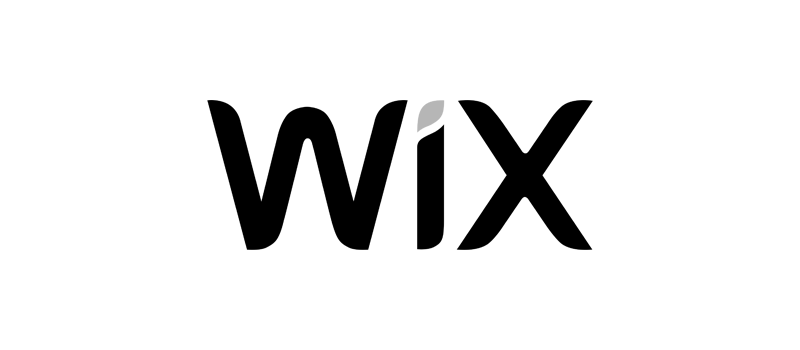


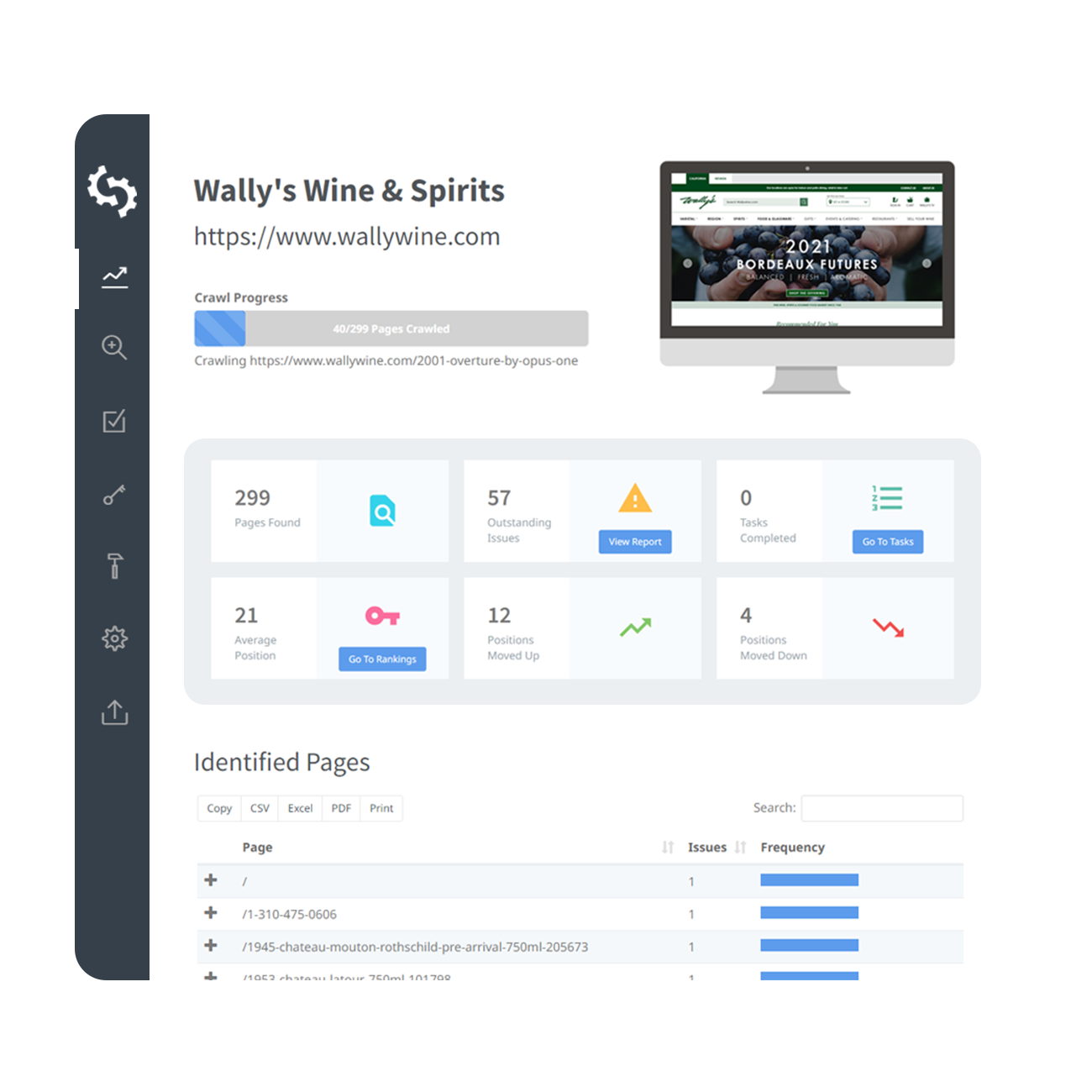
How It Works
SEOptimer’s DIY SEO software is an SEO helper tool designed to to empower small businesses to improve their website and rankings without the high costs of SEO Agencies.
SEOptimer crawls your whole site for problems, recommends clear, easy to follow tasks with guides for your website type. Additionally we’ll monitor your keyword rankings and improvements, and keep you updated on your site’s performance.


The Problem
Making your website perform in Search Engine Rankings is hard, and requires you to keep up to date on Google’s algorithm changes and the latest trends. Studying SEO and website promotion can also take too much of your valuable time, and agencies can charge a lot of money for vague results.

The Solution
Our DIY SEO Software provides simple straight-forward tools to take charge of your own online presence.
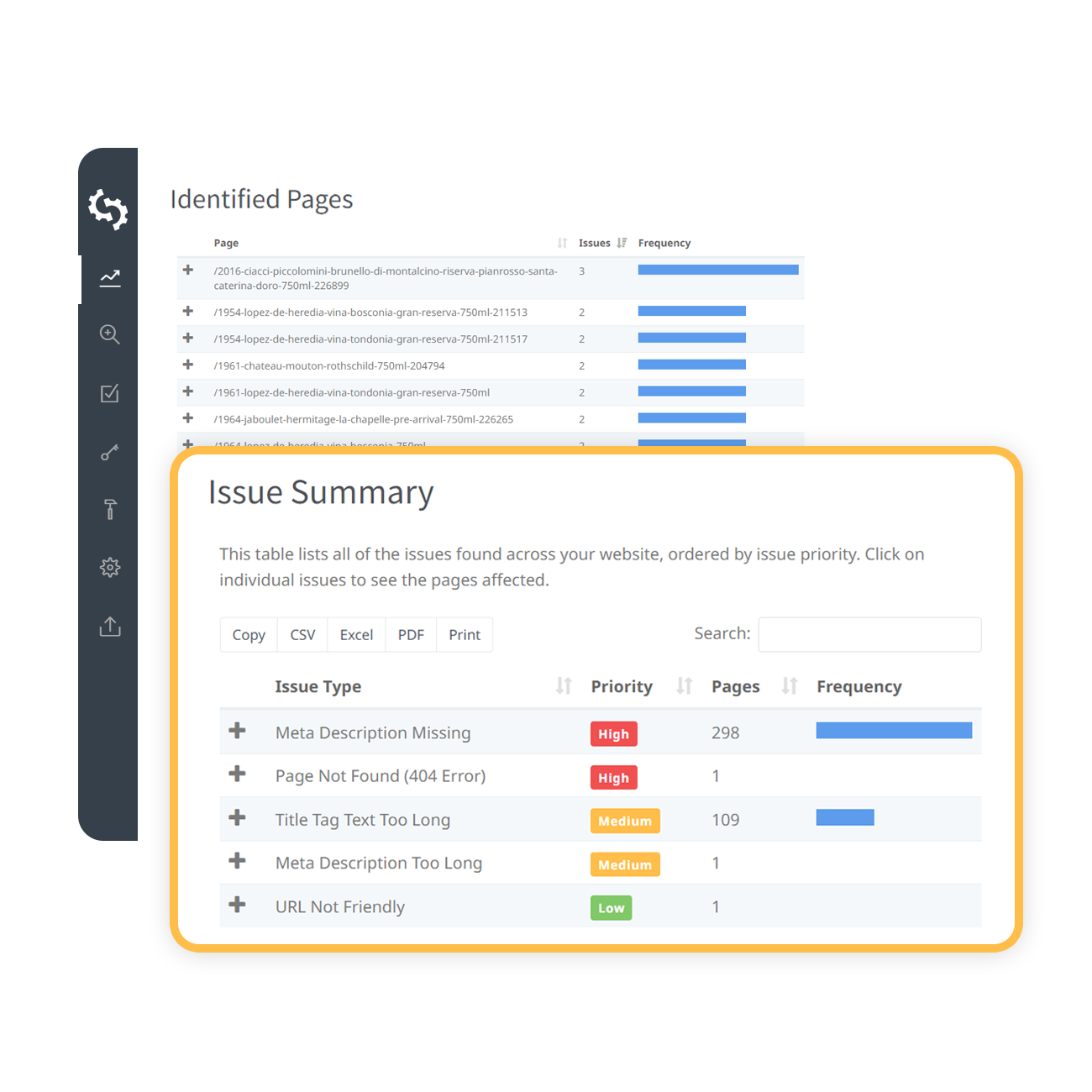
Full Site Crawl
SEOptimer will perform a comprehensive review of your website’s pages to identify any problems or issues that could be holding them back from their ranking potential.
We’ll scan page by page and show you the pages with the highest number, or the most pressing problems. You can easily search and filter by page, or category of issues to focus on.
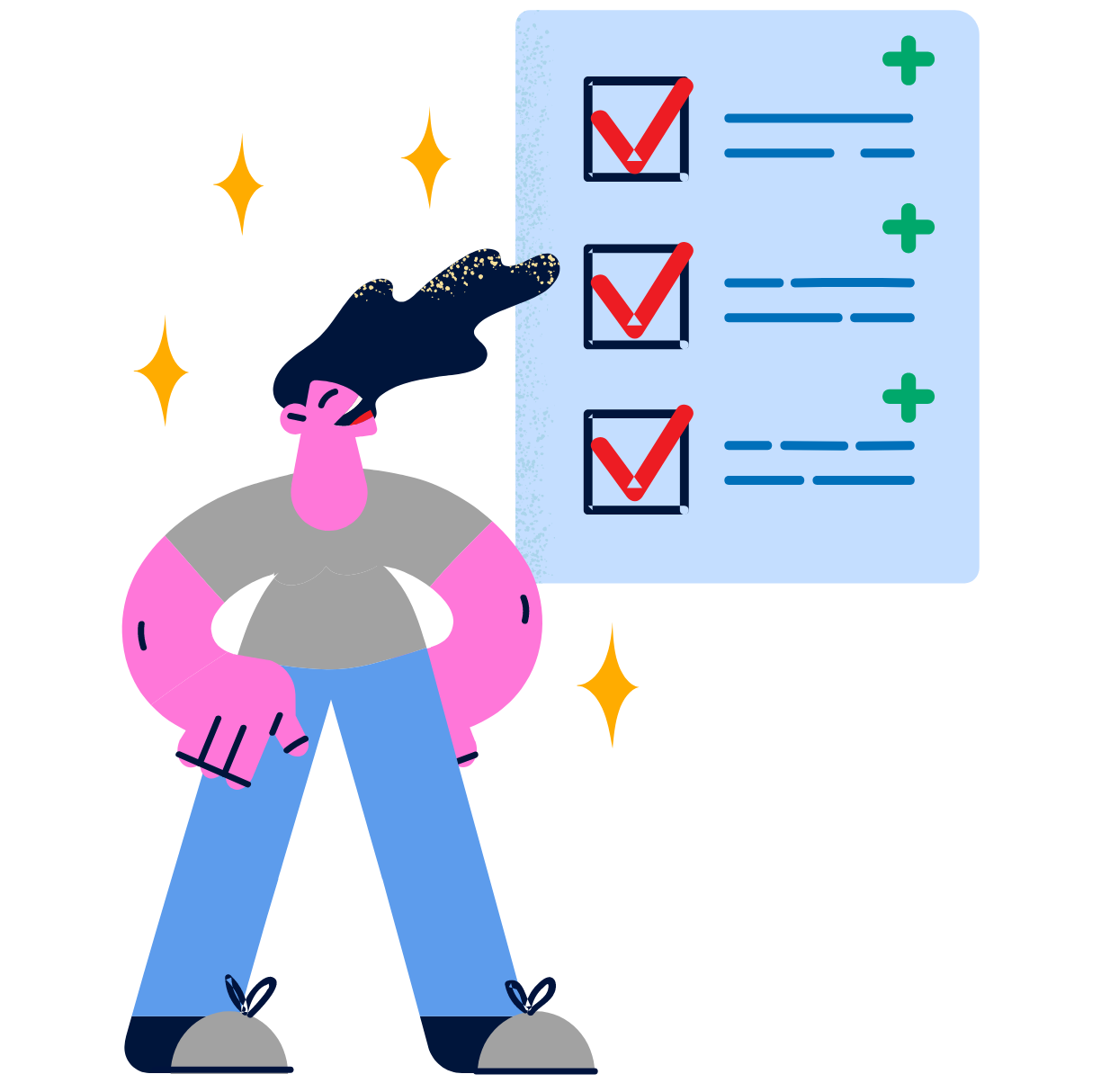
Comprehensive Checks
We review and report on the important factors Search Engines care about to rank your page, as well as things that matter to your users such as page load speed and mobile usability.
SEOptimer’s proprietary checking algorithms have been stress tested across millions of audits and work across a variety of websites including WordPress, Wix and Shopify.
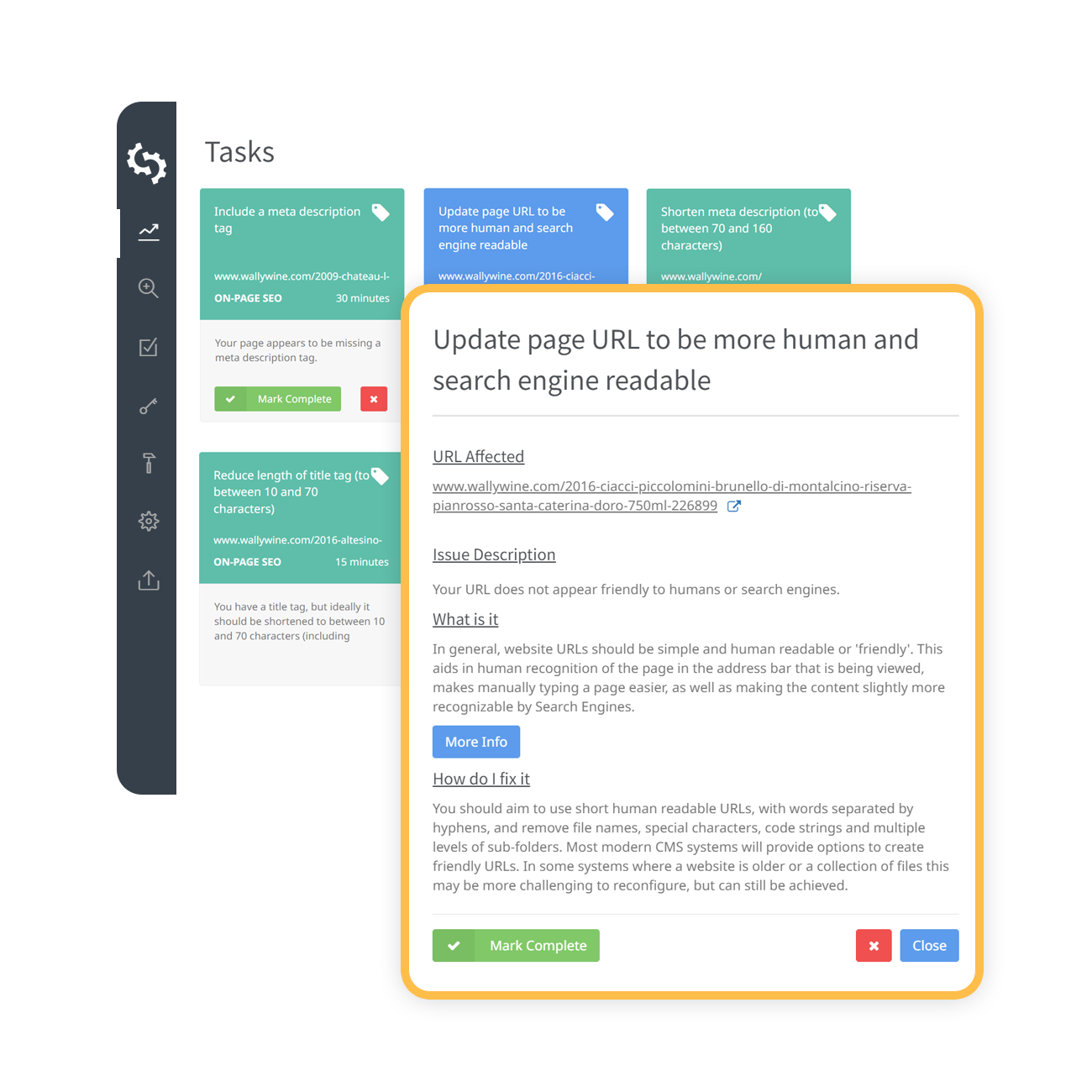
Recommendations, Resources and Tracking
SEOptimer takes the thinking and guesswork out of improving your website by automatically generating an SEO action task list prioritised by importance and impact. We’ll help you keep track of your completed tasks and progress over time.
We provide helpful resources, hows to guides and links which explain SEO concepts and provide instructions for your CMS.
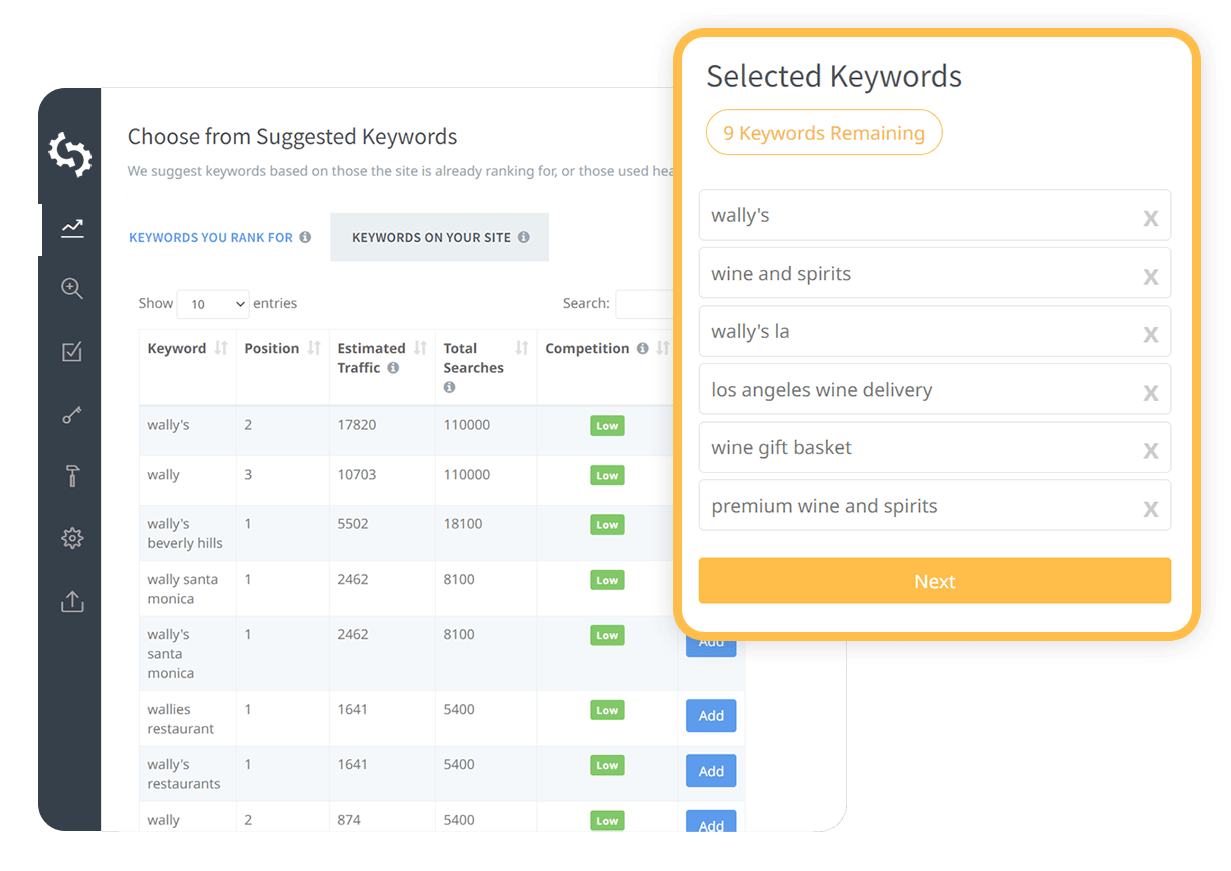
Keyword Recommendations
Want to find keywords that will maximize your traffic? SEOptimer will scan your current rankings and website content and recommend keyword opportunities with a high number of searches but low competition.
Simply add these keywords to your tracker with the click of a button.
Simple Rank Tracking
We’ll keep on top of how your keywords are performing over time, any ranking changes and improvements to your site’s traffic as a result.

Stay updated with the Weekly Digest
Our Do It Yourself SEO Software crawls your website weekly and reports on any new issues, task progress and ranking improvements.
Get a single report delivered to your inbox updating you on your site`s performance.
Free  DIY SEO Tools for Improving your Website
DIY SEO Tools for Improving your Website

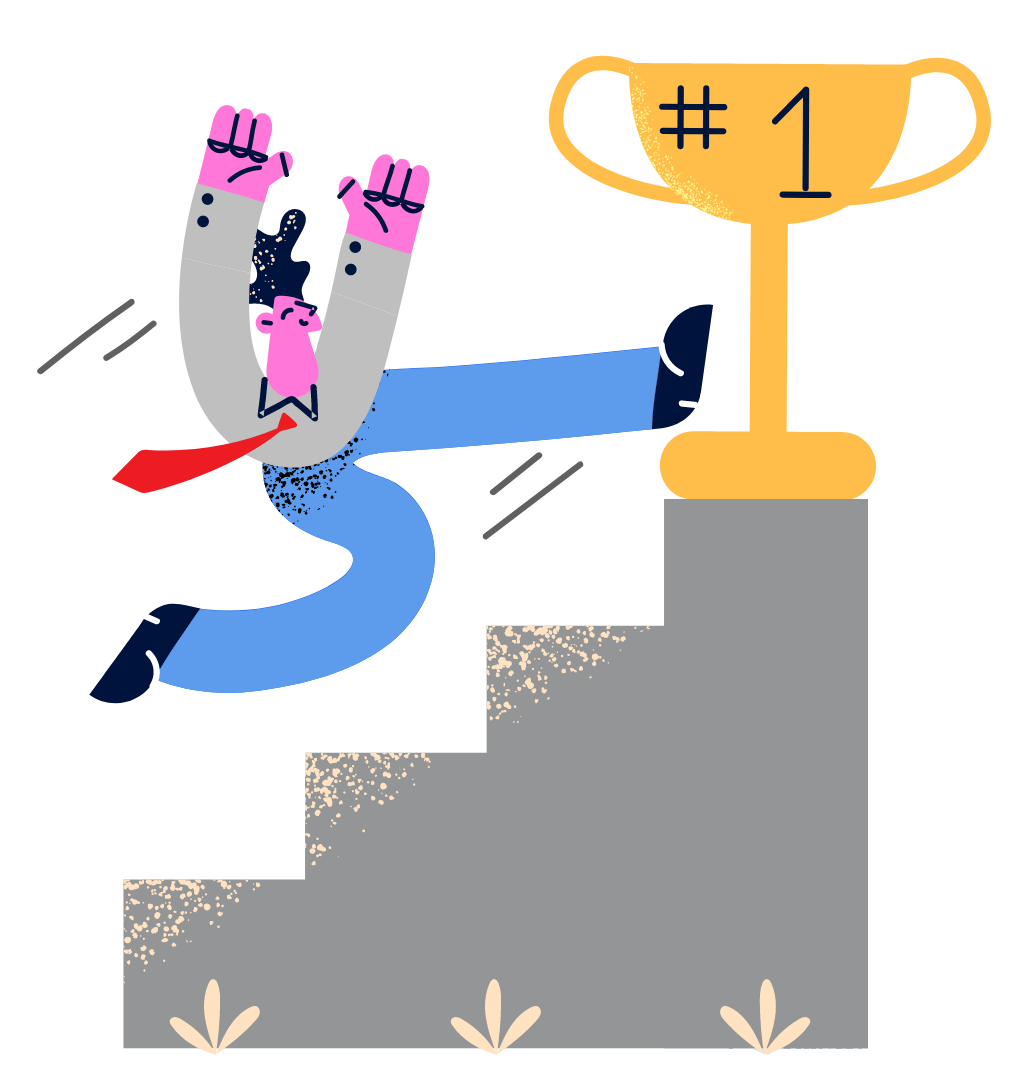
Why do you need DIY SEO Software?
There could be simple issues holding your website back from potential rankings, and more customers. Why miss out on the rankings you deserve?
The online world is getting more competitive every day. If you miss out on optimizing your online presence, your competitors could reap the rewards of digital traffic.
Getting the right advice is hard, and expensive, why not use tooling and recommendations stress tested through millions of site audits.
Pricing
Feature Breakdown
- SEO Audits
- Access to SEO Toolbox
- White Label PDF Reporting
- PDF Report Downloads
- Audit Website Sub-Pages
- Add Target Keywords
- Add Competitors
- Reports in 15 Languages
- Custom Branding, Logo & Company Details
- Customize Report Colors, Fonts, and Intro Text
- Choose Checks & Sections to Include
- White Label Custom Domain
- Report Templates
- Schedule Reports
- Embeddable Website Audit Tool
- Generated Embedded Audit Forms
- Generate Leads
- Embed Form Design Customization
- Embed Form Behaviour
- Leads Sent to Email (with Contact Details)
- Call To Action Buttons
- Web Hook Integration
- Zapier Integration
- Branded Customer 'Thank You' Emails
- Search, Sort and Export All Leads
- Optional GDPR Fields
- SEO Crawler
- See All Site Pages
- See All Site Issues
- SEO Crawls
- Keyword Tracking
- Keyword Recommendations for Site
- Google, Bing & Mobile Tracking
- See Site's Keywords and Volumes
- Keyword Rank Tracking
- Keyword Research
- Research by Keyword
- Research by Domain
- Keyword Searches
- Backlink Research
- Research by URL
- Site Backlink Lookups
- Backlink Monitoring
- Backlink Changes Dashboard
- Changes by Backlink or Referring Domain
- Email Alerts
- Sites Monitored
- Task & Progress Management
- Task Recommendations
- Guides for different CMSs
- Tracking of Task & Issue Progress
- Weekly Email Digests
- SEO Audits
- Access to SEO Toolbox
- PDF Report Downloads
- Audit Website Sub-Pages
- Add Target Keywords
- Add Competitors
- Reports in 15 Languages
- Custom Branding, Logo & Company Details
- Customize Report Colors, Fonts, and Intro Text
- Choose Checks & Sections to Include
- White Label Custom Domain
- Report Templates
- Schedule Reports
- Generated Embedded Audit Forms
- Generate Leads
- Embed Form Design Customization
- Embed Form Behaviour
- Leads Sent to Email (with Contact Details)
- Call To Action Buttons
- Web Hook Integration
- Zapier Integration
- Branded Customer 'Thank You' Emails
- Search, Sort and Export All Leads
- Optional GDPR Fields
- See All Site Pages
- See All Site Issues
- SEO Crawls4 Crawls a Month (for 1 Website)
- Keyword Recommendations for Site
- Google, Bing & Mobile Tracking
- See Site's Keywords and Volumes
- Keyword Rank Tracking20 Keywords
- Research by Keyword
- Research by Domain
- Keyword Searches
- Research by URL
- Site Backlink Lookups
- Backlink Changes Dashboard
- Changes by Backlink or Referring Domain
- Email Alerts
- Sites Monitored
- Task Recommendations
- Guides for different CMSs
- Tracking of Task & Issue Progress
- Weekly Email Digests
Feature Breakdown
- SEO Audits
- Access to SEO Toolbox
- White Label PDF Reporting
- PDF Report Downloads
- Audit Website Sub-Pages
- Add Target Keywords
- Add Competitors
- Reports in 15 Languages
- Custom Branding, Logo & Company Details
- Customize Report Colors, Fonts, and Intro Text
- Choose Checks & Sections to Include
- White Label Custom Domain
- Report Templates
- Schedule Reports
- Embeddable Website Audit Tool
- Generated Embedded Audit Forms
- Generate Leads
- Embed Form Design Customization
- Embed Form Behaviour
- Leads Sent to Email (with Contact Details)
- Call To Action Buttons
- Web Hook Integration
- Zapier Integration
- Branded Customer 'Thank You' Emails
- Search, Sort and Export All Leads
- Optional GDPR Fields
- SEO Crawler
- See All Site Pages
- See All Site Issues
- SEO Crawls
- Keyword Tracking
- Keyword Recommendations for Site
- Google, Bing & Mobile Tracking
- See Site's Keywords and Volumes
- Keyword Rank Tracking
- Keyword Research
- Research by Keyword
- Research by Domain
- Keyword Searches
- Backlink Research
- Research by URL
- Site Backlink Lookups
- Backlink Monitoring
- Backlink Changes Dashboard
- Changes by Backlink or Referring Domain
- Email Alerts
- Sites Monitored
- Task & Progress Management
- Task Recommendations
- Guides for different CMSs
- Tracking of Task & Issue Progress
- Weekly Email Digests
- SEO Audits
- Access to SEO Toolbox
- PDF Report Downloads
- Audit Website Sub-Pages
- Add Target Keywords
- Add Competitors
- Reports in 15 Languages
- Custom Branding, Logo & Company Details
- Customize Report Colors, Fonts, and Intro Text
- Choose Checks & Sections to Include
- White Label Custom Domain
- Report Templates
- Schedule Reports
- Generated Embedded Audit Forms
- Generate Leads
- Embed Form Design Customization
- Embed Form Behaviour
- Leads Sent to Email (with Contact Details)
- Call To Action Buttons
- Web Hook Integration
- Zapier Integration
- Branded Customer 'Thank You' Emails
- Search, Sort and Export All Leads
- Optional GDPR Fields
- See All Site Pages
- See All Site Issues
- SEO Crawls4 Crawls a Month (for 1 Website)
- Keyword Recommendations for Site
- Google, Bing & Mobile Tracking
- See Site's Keywords and Volumes
- Keyword Rank Tracking20 Keywords
- Research by Keyword
- Research by Domain
- Keyword Searches
- Research by URL
- Site Backlink Lookups
- Backlink Changes Dashboard
- Changes by Backlink or Referring Domain
- Email Alerts
- Sites Monitored
- Task Recommendations
- Guides for different CMSs
- Tracking of Task & Issue Progress
- Weekly Email Digests
Why is SEOptimer better than the other tools?
We view a website like a real user, using a browser instead of a bot just reading code, and can see dynamic content and scripts that other tools will miss.
There is a lot more to website’s than just On-Page SEO. We look at a range of important factors that matter not just for SEO but for Usability and Accessibility.
Our PDF reports run fast – the majority of pages can be fully audited, with PDF generated within 20 seconds.
Across reports and the Embed tool you can customize Fonts, Colors, Display Layouts, Content, Checks and Sections, Report Text, Email Content.