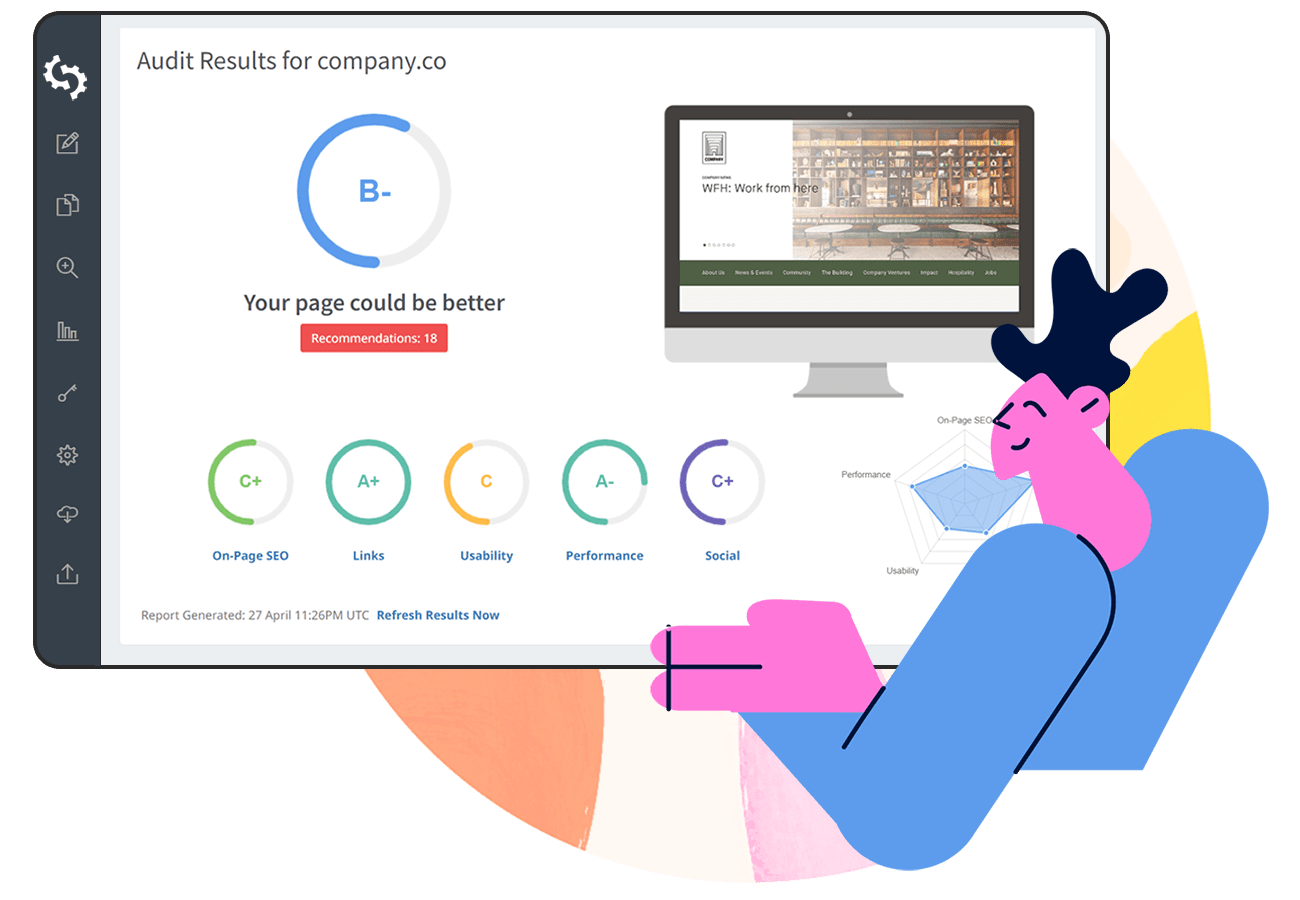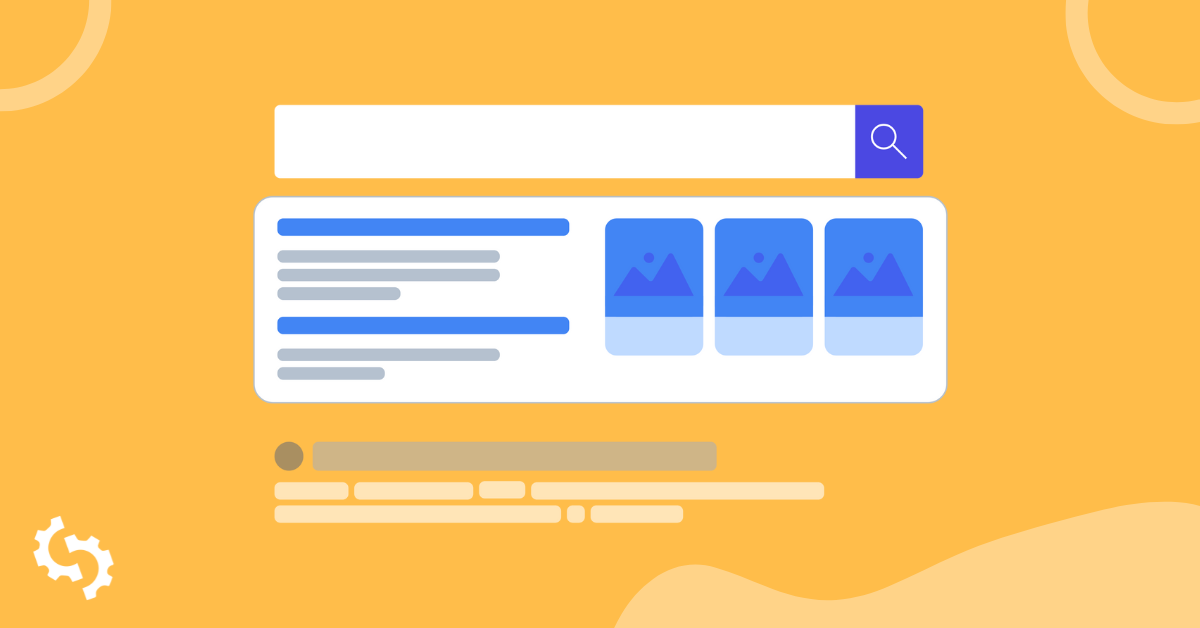What are Google Related Searches?
Google Related Searches are dynamic suggestions that appear at the bottom of a search results page, offering additional topics or queries related to the original search term.
This feature helps users to find and explore related topics and helps them to source more relevant or specific information.
These are the eight search results at the bottom of the rest of the results. Google also occasionally suggests tools or software services depending on your search query.
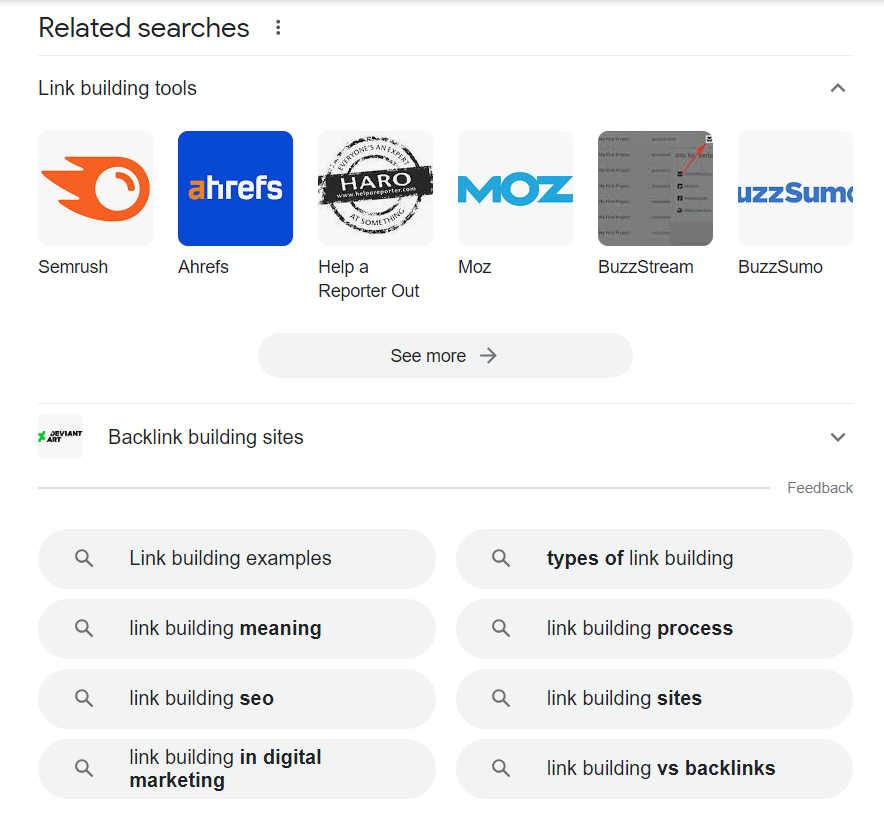
These results are useful because they can give you insights about user intent and pain points. It might seem impossible to actually know user intent, but these searches help us to get a better understanding of our audience.
These results predict the next most probable search that a user is likely to make. They may not always contain the original query that the user keyed in, though.
Why are Related Searches Important?
The rationale behind this feature is to make it easy for people to search for a better answer. If you’re trying to figure out an answer to a question you might not know how to ask, you might start with a statement or a specific keyword.
Take a look at this example below. You might not know what an SEO is, so you type in “SEO” on Google Search:
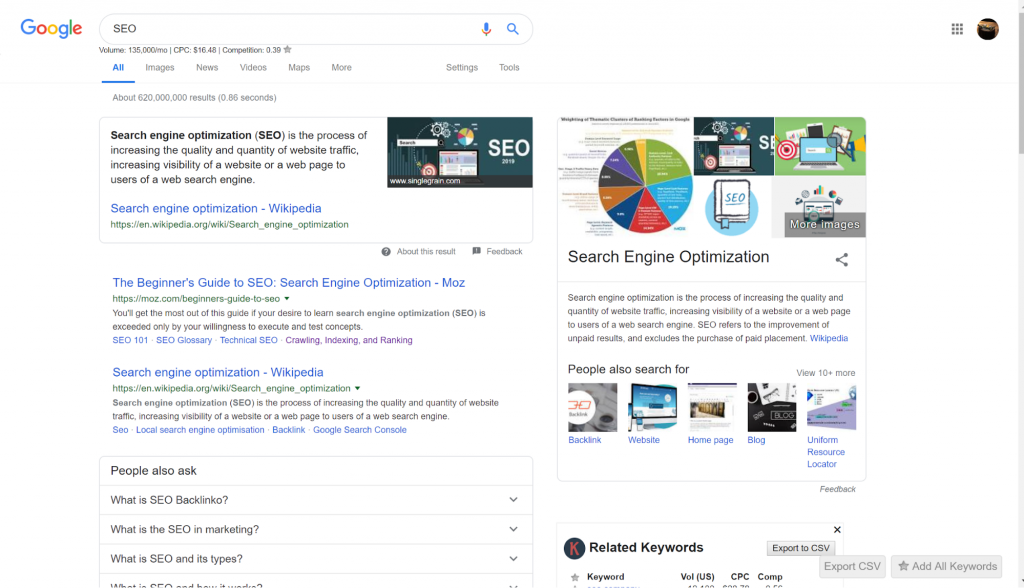
Google then provides the top results and the typical user intent of this keyword. Most of the articles are definitions.
As a top of the funnel keyword, Google is trying to help you understand what SEO means and Google Related Search starts unraveling what you might want to search for next:
Searches Related to SEO
what is seo marketing
seo google
seo wiki
seo tutorial
types of seo
seo company
seo tools
seo services
These Searches Related to SEO helps users find the right answer that they might not have thought of. Are you looking for tutorials? Trying to understand the different types of SEO? Looking for services or tools?
Related searches is here to help define your query so that it can provide the best possible answer.
Examples of Google Related Searches in Action
Here’s another example to understand how search engines are trying to help the user. Let’s say that you own virtual reality arcade in New York and you're trying to understand your target audience’s intent to craft relevant content.
Once you key in the keyword “virtual reality arcade in nyc” the related search results are:
Virtual reality arcade in nyc prices
Virtual reality arcade in nyc near me
Best virtual reality arcade in nyc
best virtual reality nyc
sandbox vr nyc
nyc virtual reality ride
zombie virtual reality nyc
vr world
These results show that location is important when it comes to virtual reality arcade. The users here seem to be more interested in the costs, and types of virtual reality services offered.
How can we determine what the real intent of these users are? Are they looking to compare virtual reality arcade based on location? Are people looking for some cool things to do during birthday parties? Is finding discount codes the prominent search?
Let’s take another look at “explainer video”
explainer video company
animated explainer video
explainer video services
explainer video software
Youtube explainer video
We see companies, services, software and types of explainer videos as being related and what the users are searching for.
Another example of “executive office suites in Hollywood, FL":
shared office space hollywood fl
office space for rent hollywood fl
hdg executive suites
221 building executive office suites
virtual office hollywood fl
coworking space hollywood fl
Google here is questioning and trying to understand what “type” of office suite you are looking for.
Shared office? Private office? Coworking space? Sign up with a coworking space near their place of residence? The name of the business that most people search for or end up looking for?
We then need to scroll through the other search engine results in order to see the content that is already available for the keyword “coworking space Hollywood FL”.
Most of the content seems to be comparing coworking spaces, for example, “11 Best Coworking Spaces in the Hollywood FL...”, “10 Best Coworking Space in Hollywood, FL…”, and “10 Best Co-working Spaces”.
From what angle can you approach your content while addressing the user intent that other sites have not covered? How about “Hollywood, FL coworking spaces with gaming rooms?”
This topic is also comparing coworking spaces but from an angle of recreation, while taking care of the location too - Hollywood, FL.
How Does Google Related Searches Work?
Semantic search is the technology behind these searches that are related to user queries. Google is able to identify the words present in search queries and their meaning.
It is able to look for words that are similar in semantic meaning and that achieve the user’s intent while taking care of the user’s context as they key in their search phrases.
Semantic search is driven by the following 4 factors:
- User’s context
- Recognition of the entities comprising the user’s keyed in search phrases
- Understanding natural language
- The user query context
Google picks the query’s objects, understands them using natural language, and then analyzes a set of documents, presenting the user with the related answers.
Google, since the Hummingbird update in 2013, has been able to analyze individual entities and establish the relationship between them. This way, it is able to then analyze existing webpages and deliver the most accurate and relevant related results.
So, when a user keys in “virtual arcade in nyc” Google is able to analyze each of these words and the relationship between them.
It’s able to tell that this user is trying to find a place where they experience virtual reality games, in a particular location - New York City.
So, it is able to identify webpages with the same meaning and deliver them in the related search results. It’s also trying to define what each keyword should mean.
Going back to our first example “SEO”, that specific keyword is the main root keyword or we can call it the top level keyword.
Think of mapping out a buyers journey, if you start from the top, you’ll most likely want to know it’s meaning, importance, benefits.
Once you dive deeper, you want to know specifics, such as, how to do SEO on WordPress so your related searches for this particular search term will reflect that.
Mobile Related Searches
On mobile, related search results include snippets:
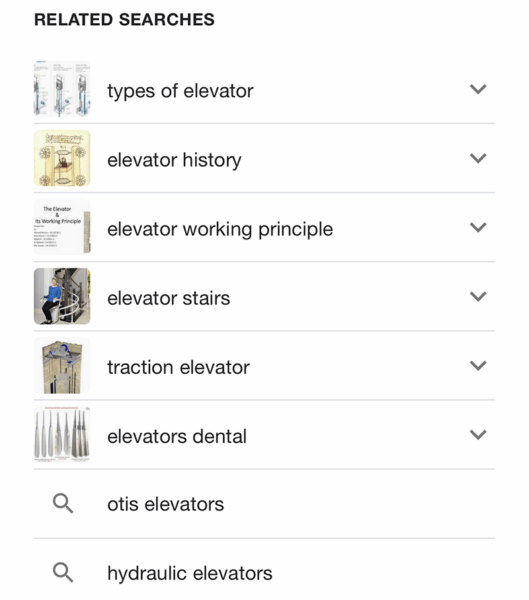
When you click on one of the search results, it redirects you to another result with a featured snippet.
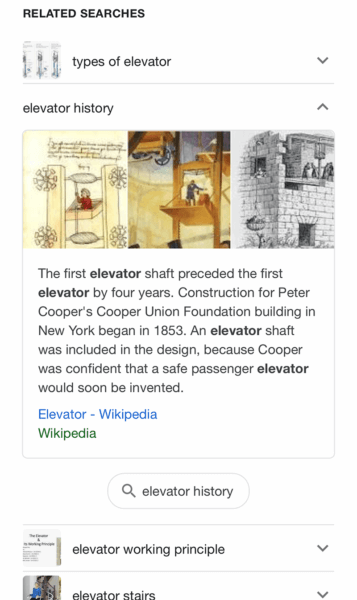
How do we Use Google Related Searches?
We have already looked at some of the ways that you can use the searches at the bottom of Google search results. You can use them to generate content ideas that address user intent, for example.
Let us explore more ways that you can use this resource:
Keyword Planning
The searches at the bottom of Google’s search results come in handy when it comes to planning keywords.
You can copy the phrases from the related results into other tools like Keyword Tool, SEMRush, Ahrefs, and Google Keyword Planner to see their competitiveness, for example in terms of search volume.
This helps you see the keywords that you are more likely to rank for. One of my favorite tool that I use is Keyword’s Everywhere:
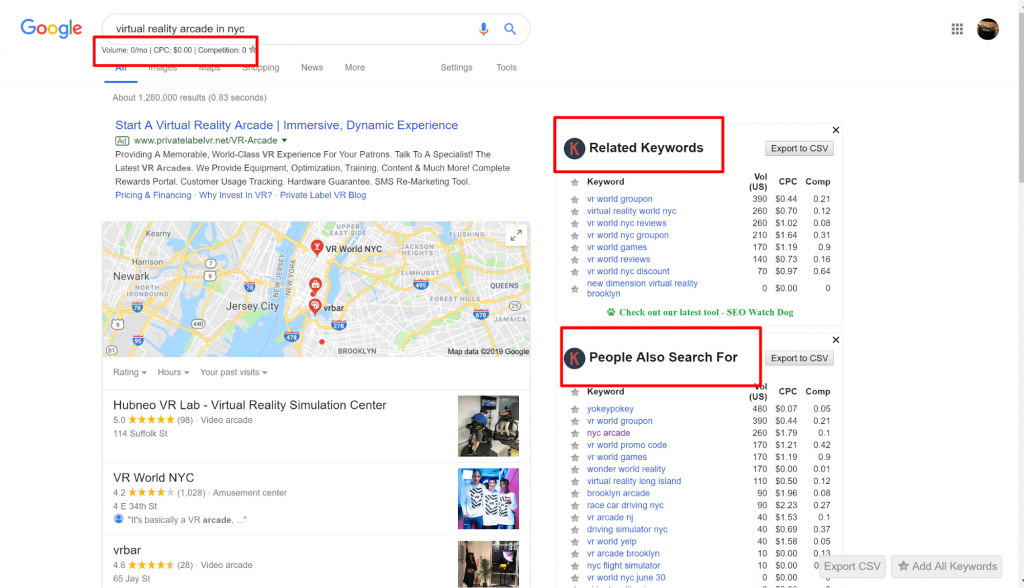
You’ll notice just underneath the search bar, you will see the volume this specific keyword has. Located on the right sidebar you will see a list of “Related Keywords” and “People Also Search For” with volume, C.P.C and competition.
And finally, when you scroll down to see “Searches Related to”:
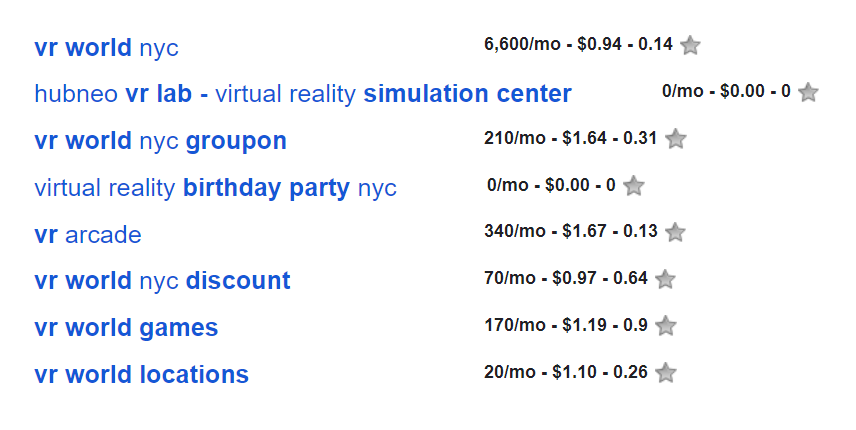
Identify the keywords that you can easily rank for and integrate them into your on-page SEO. You could include them in the page title tag, meta description, and other heading tags.
Don't keyword stuff but provide keyword consistency throughout your website.
Getting to Know User Intent
Related results help you see the kind of information that people are looking for, making it easier to understand the user intent.
In the example we looked at on virtual reality arcade in nyc, you could tell that users seem to be concerned about the location space to their current location, the types of games these arcades offer and the types of events most people search when looking for.
This means that you can identify related user intent gaps that you can fill.
Get to Know What Kind of Questions Users Ask
When we compare the related search results with the webpages in search results, the content is centered around the best virtual reality arcade.
This means that the questions that people are asking could be “which are the best virtual reality arcade in New York City??” “Which are the best virtual reality arcade near me?”.
If you type in these questions, Google might also provide “People also ask” type questions where you can generate ideas and answer these questions:
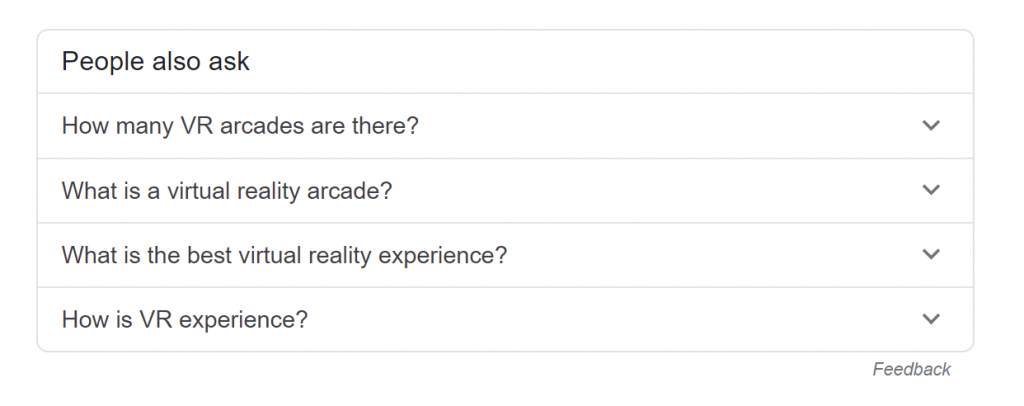
Once you know the right questions that people are asking, you will know how to craft your content to answer them.
The content gap that we came up with, “best virtual reality arcade experience in nyc” will answer the question “Which are the best virtual reality arcade near me with outdoor space for events?”
Someone who is not only concerned about proximity but also recreation will be able to see your content and you will have addressed their intent.
Best Way to be in Sync With Related Searches
To rank for specific keywords you want to type in the keyword to understand the top articles that are being ranked for that keyword. If you’re trying to rank for the top of the level keyword, you’ll want to provide definitions.
Type in a singular word or plural word keyword and see if it provides different results. If you type in “referral software” versus “referral softwares”, you might end up with a companies website versus a list of software and reviews.
Can you Influence Google Related Searches?
Usually, it is not possible to influence these searches as they are determined by Google’s algorithm. What do you do then if keywords that may damage your brand’s reputation, for instance, lawsuits or financial struggles show up on these related results?
Let’s look at what you would do in a situation like this.
Hire a Reputation Management Company
There are companies that offer brand reputation services. They are able to analyze your brand’s online reputation and suggest ways to improve it or reconstruct it.
Among the approaches that they may take is publishing more positive content in order to ensure that the positivity eventually outweighs the negativity.
Some companies even use online reputation management software that can track your online reputation.
Use Online Reputation Management Tools
You can also use tools that can manage your online reputation. This can be as simple as setting a Google alert with your brand name. You can then always check for any negative mentions.
This might be a bit inefficient and damaging if you do not read the email with a ‘negative’ notification on time.
You may want to use more elaborate tools. Here’s a list of online reputation management software you can choose from to better manage your online reputation.
Create Lots of High-quality Content
After analyzing the related results, and identifying the user intent, it is time to go ahead and start creating a lot of high-quality content.
After you have consistently done so, the good will outweigh the bad, and you will likely see more positive related results.
In Conclusion
Google’s related searches is a simple tool that if put to good use, can give amazing customer insights and user intent. It’s time to start using it for SEO in your brand.