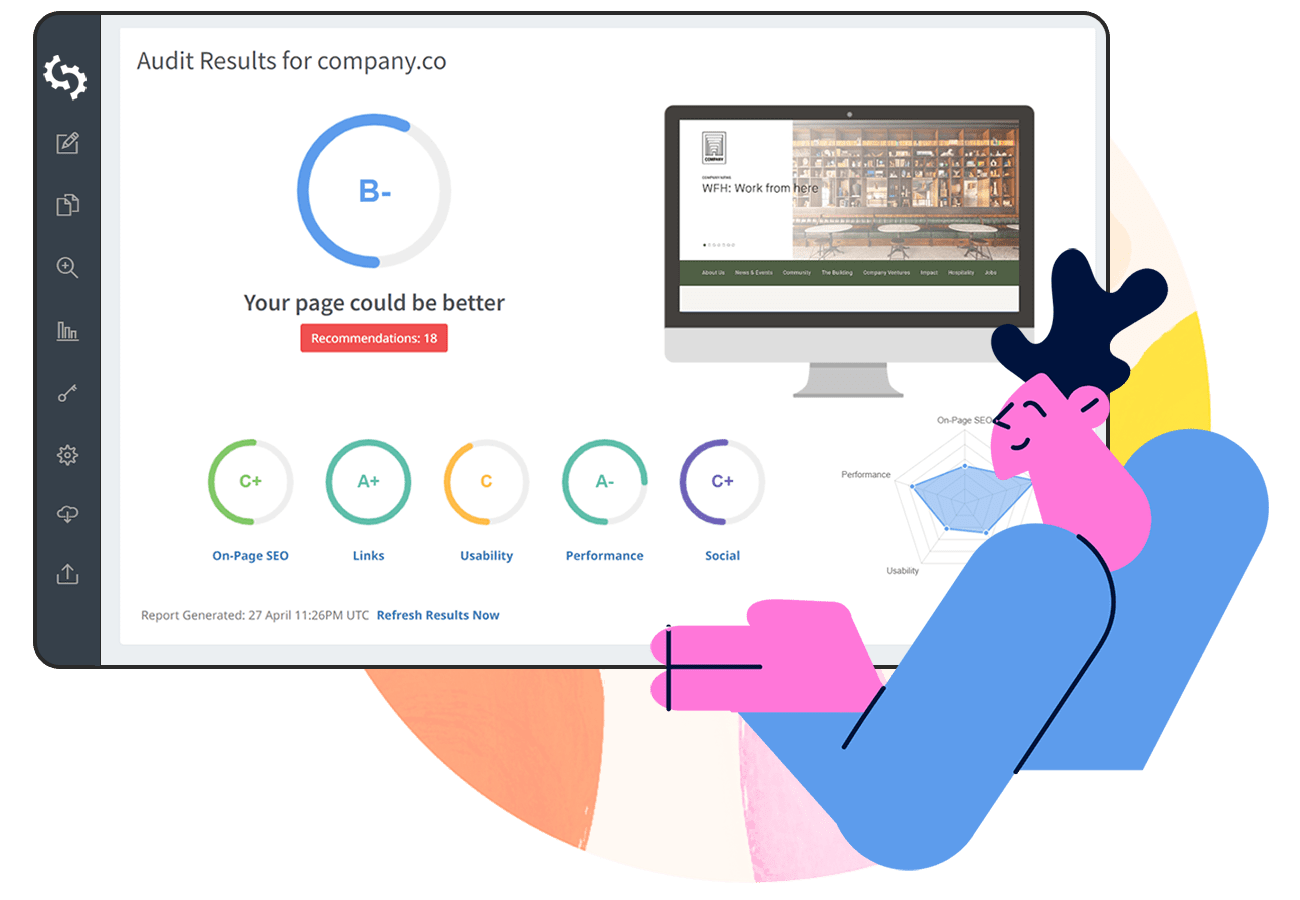Clients hire marketing agencies to oversee ad campaigns, social media strategy, customer acquisition, and many other facets of promoting and building their businesses.
Client reporting is one important way marketing agencies grow their business relationships with clients, communicate successes, and interpret their results in understandable ways.
We’ll cover the 8 key principles of client reporting and how you can use them to build your marketing agency.
What is Client Reporting?
Client reporting is the process of communicating results of a particular campaign, project, or initiative to customers.
These can be simple narrative reports, spreadsheets, shared dashboards, lengthy reports, or some combination.

Why is Client Reporting Important?
Since digital marketing agencies are hired to manage this aspect of running a business, why is reporting to your clients so important?
Client reporting lets clients see where and how their money is being spent and what the results are.
There are a few main ways client reporting accomplishes this.
Accountability
Clients can sometimes view digital marketing campaigns as a black box – money goes in, and they expect increased sales to somehow result.
By delivering periodic reports, marketing agencies can draw clear links between the money clients pay for marketing services and the results of those services.
For example, perhaps a client budgeted for a social media campaign. Client reporting can show the status of that campaign and draw a correlation between its efforts and new impressions, engagement, and conversion. These are facts your clients need to know to gauge the success of your marketing efforts.
Explanation/Interpretation of Results
It’s commonly said that digital marketers measure everything. Simply throwing spreadsheets full of data at your busy clients is unlikely to impress them, however.
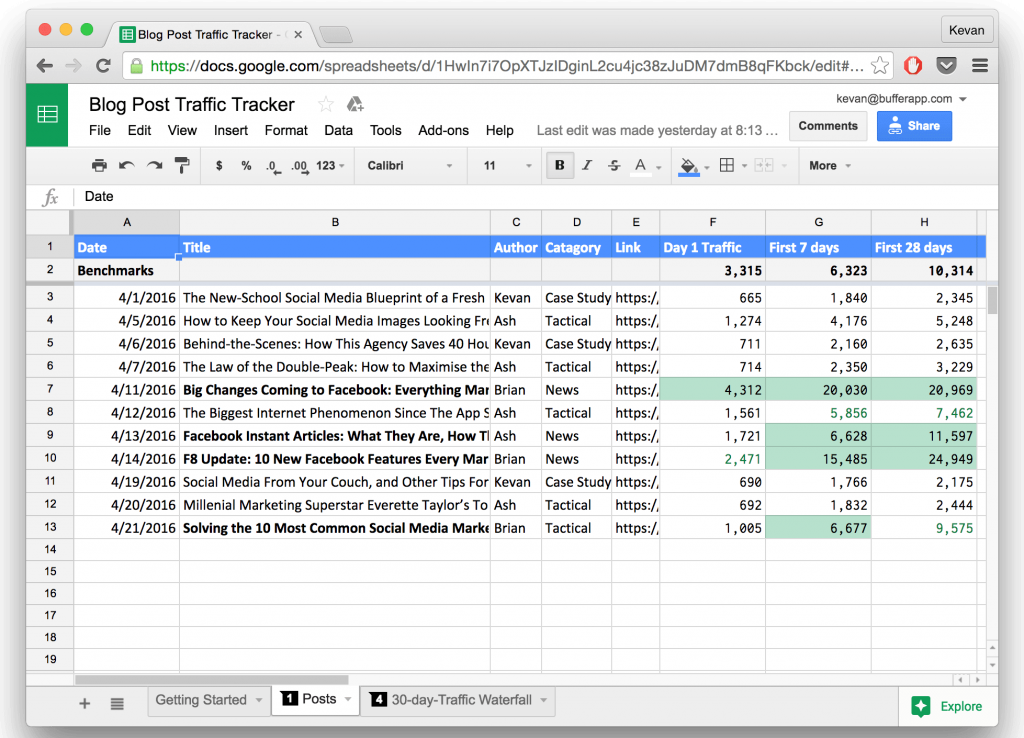
Client reporting gives you a chance to explain your results to your clients by interpreting your most important KPIs. (more on that later)
Even if your report is as simple as numbers on a spreadsheet, some kind of narrative or summary goes a long way toward distilling your results for a client.
Relationship Building
All business relationships benefit from periodic check-ins, and this can help you keep clients in an increasingly competitive digital marketing world, where 2/3 of clients work with more than one agency.
Client reporting establishes a regular time for you and your clients to touch base, air questions and concerns, and examine what is and isn’t working. This builds trust and ultimately aids client retention.
What Should be Included in All Client Reports?
Client reporting will differ from client to client, depending on the services that they have signed up for. Likewise, the elements included in all client reports will be unique to each client.
However, there are a few basics that should be included in all client reports. These include the following:
Goals and Objective
One element of client reporting that can’t be overlooked is goals and objectives. Insights on what is being done to achieve goals and objectives should be included in all client reports.
This should be added to your regular client reporting so that your clients can see what you are doing in order to reach the goals and objectives that were outlined at the onset of your service agreement.
For instance, an SEO agency can include how many links they’ve built to a client's website, and how many they still have left to build if one of the initial goals and objectives were to improve the client’s domain authority.
Benchmarks
Benchmarks are comparisons of your performance compared to that of your competitors.
Adding benchmarks to reports will give your clients a clear picture of the competitive landscape and what needs to be done to obtain similar or better results than their competitors.
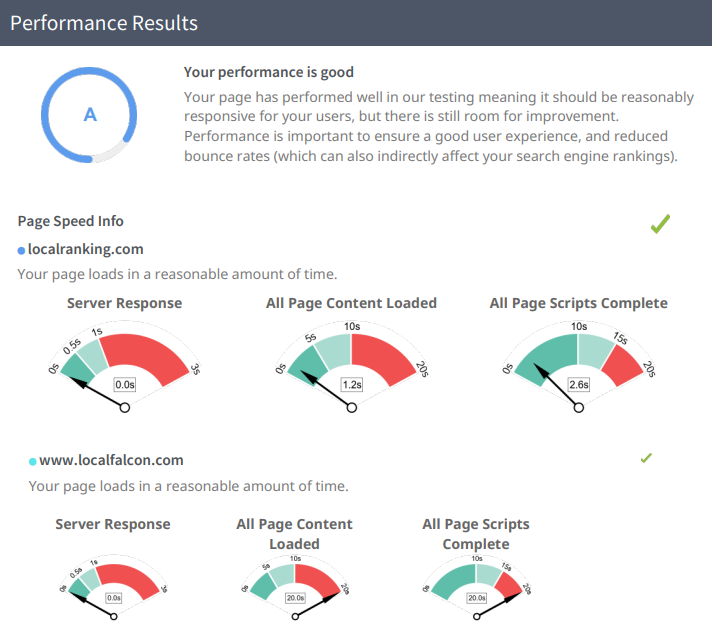
In the digital marketing world, common benchmarks include:
- Industry conversion rate
- Industry bounce rate
- Traffic
- Backlink count of top 5 competitors
- Domain authority
- Core Web Vitals and PageSpeed scores
- Social media engagement
- Email open rate
KPIs
If you want to give clients a clear idea of how your services are helping them grow, then you definitely need to add KPIs to your client reporting.
For digital marketing agencies, these reports typically include Key Performance Indicators (KPIs) like:
- Click Through Rate (CTR)
- New Subscribers
- Engagement
- Increased sales
- Social media growth
- Brand recognition
- Lead generation
- Bounce rate
- Page views
- ROI
- Conversion rate
The included metrics will differ depending on your agency’s niche and focus.
For instance, an SEO agency won’t add social metrics and KPIs on social performance in their client reports, whereas a social media marketing agency will likely always include these in their reports.

Image source: Mention
Conversions and ROI
Your client will want to know whether or not your services are actually leading to results, in the case of conversions.
Digital agencies can also add conversion metrics and ROI figures to their client reporting.
This will not only show that you know what you are doing and that your services lead to real business results, but it will also motivate you to deliver high-quality work since your clients can see these figures on a weekly or monthly basis.
Summary of Work Completed
Another vital element of client reporting that can’t be left out is giving a summary of work completed.
By adding a summary of work completed, you will give your client the assurance that you are actually delivering value and that their money is not being wasted.
This doesn’t have to be a comprehensive summary consisting of paragraphs of text. Instead, you can simply jot down some bullet points giving feedback on the tasks you’ve completed in the current reporting period.
8 Key Principles of Client Reporting
If client reporting is so important, how can you make your process successful? We’ve outlined the 8 key principles of good client reporting to set you off on the right foot.
1. Set Expectations early on
Whenever you sign a new client (or ideally, during the interview phase), you should determine what their reporting expectations are. This should be part of the conversation where you decide what goals and outcomes your client has in signing with your agency.
Do they expect a better CTR? Increased brand awareness? How will the success of your partnership be measured?
You may want to present a template of your preferred reporting format and KPIs for new clients to streamline the process on your end. Be sure to accommodate your client’s requests as much as possible. In this client-focused environment, client reporting is one way you can serve your clients better than the competition.
2. Determine your Metrics
While you could be tracking dozens of different KPI’s, you might not necessarily want to. It’s best to focus on the metrics that are most important to your client and best gauge the success of your marketing efforts.
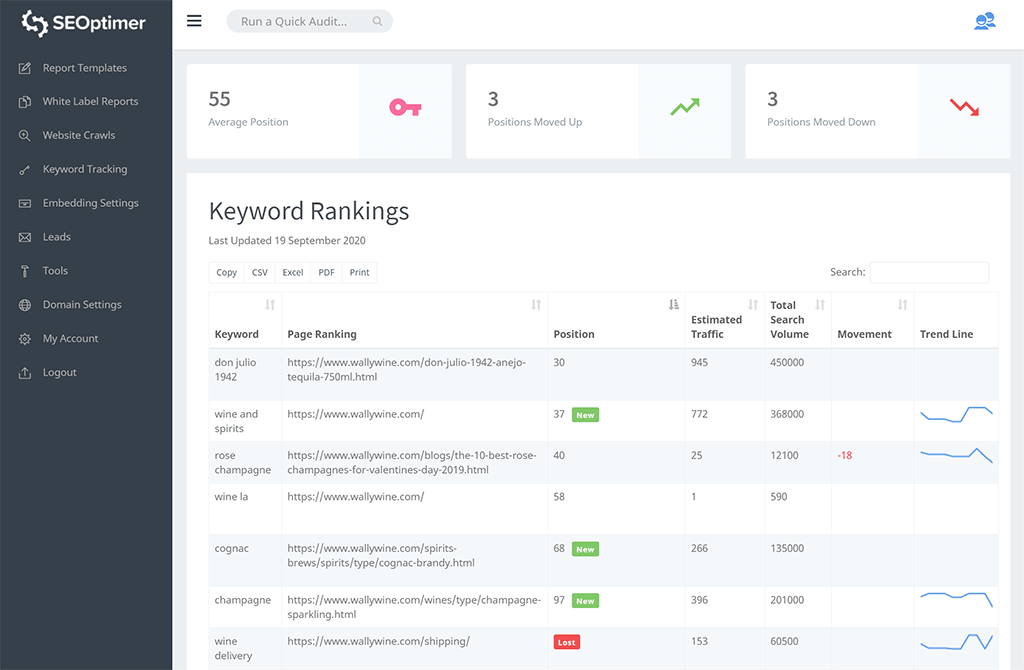
For example, if you are running an SEO project, you may want to focus on keyword rankings, backlinks and domain authority. SEO reports for clients don't need to take hours to produce and can be automated at the touch of a button!
Prioritizing your metrics is a function both of determining your agency’s specific niche and determining what matters most to a particular client.
Good client reporting tools will let you report on specific metrics for different clients in an easily customizable way.
3. Educate your Clients
Your clients will most likely not be marketing experts – that’s why they hired you, after all. Client reporting can be a chance to share a bit about what you do with your clients.
For example, you could share an explanation about the conversion rate of video link ads on Facebook compared to static images to explain why you are including videos as part of a client’s social strategy.
This demystifies the marketing process for them and demonstrates the value of your work. Ultimately, you want your clients to view their relationship with your agency as a crucial part of their business.
4. Keep Reports Free of Technical Jargon
It’s important to keep client reports free of any technical jargon, especially if you provide a highly technical service.
The truth is that most business owners will likely not have an understanding of most of your industry’s terminology.
For instance, in the field of SEO, there are terms such as localization, canonical tags, hreflang, etc.
You want to avoid adding these terms to your SEO reports since they might cause confusion and could waste time if you have to first explain these terms to your clients.
5. Keep it Short and Sweet
While it’s important to communicate key metrics and some kind of narrative explanation, remember that your clients are busy. Your reports should be kept to under a page if at all possible.
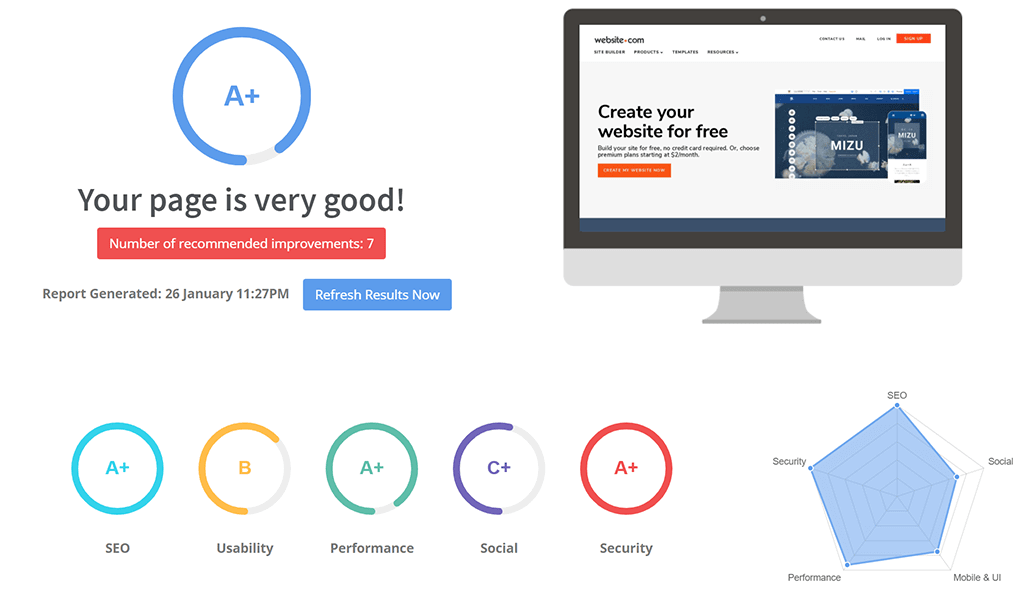
Summaries, bulleted lists, and bolded content are all useful ways to make sure you are communicating the essential information to your clients without boring them with every graph, table, and spreadsheet that your internal team sees.
Incorporating visuals is a good way to keep your clients engaged with the report. Good graphs provide at-a-glance explanations of complex data. Similarly, infographics continue to gain in popularity because of their crisp look and easily digestible format.
You can always ask your clients for feedback to determine what they liked about previous reports and what was too confusing or unnecessary. This will help you tailor your reports even further in the future.
6. Frequency
What is the right client reporting frequency? This will depend on several factors:
- The nature of the project
- The duration of the project
- Client preferences
- Agency preferences
Some clients prefer to remain more engaged with the process and may prefer weekly reports to stay reassured that the project is on track. You can keep this from becoming an onerous task by automating the process (see point 6 below).
Other clients may prefer to be more detached from the nuts and bolts of marketing, in which case you can use client reporting to keep your efforts at the forefront of your clients' minds.
At a minimum, client reporting should take place monthly. This ensures that your clients have plenty of opportunities to ask questions and that they stay engaged with the process.
A monthly summary is a good way to do this. It can include these parts:
- A narrative summary of the month's work
- SEO ranking
- Google Analytics metrics
- Goals
- Progress towards goals
Ideally, this should be kept to one page and prioritize the most relevant KPIs for your clients.
7. Personalize Your Client Reporting
Personalizing your client reporting is another factor you need to keep in mind if you want to impress your clients.
Customizing your client reports doesn’t have to be complicated. In fact, it can be as simple as adding your client’s logo, business name, and color scheme to the report.
8. Automate Your Client Reporting Process
Depending upon the frequency of your reports, generating one by hand each time can create too much extra work for your marketing team. Automation can save your team valuable time by generating important data automatically, allowing you to simply tweak and add notation to each report.
Here are some examples of good client reporting software that helps streamline the process for you:
SEOptimer
SEOptimer is the web's best SEO audit and reporting tool trusted by thousands of agencies around the world to automate SEO reporting for clients. Agencies can white-label and completely customize their reports.
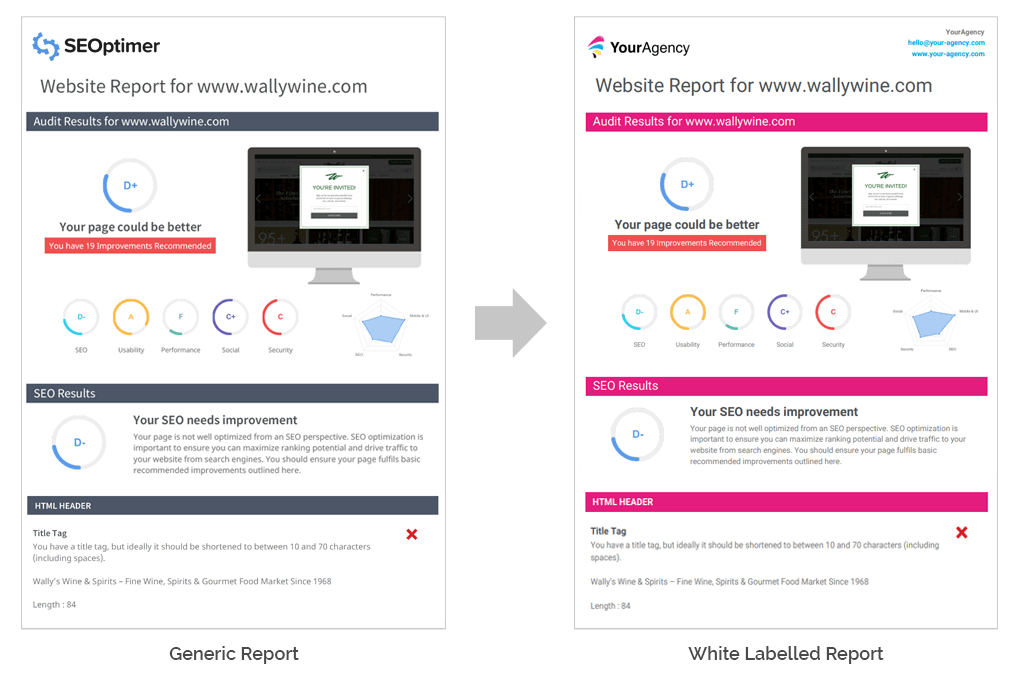
An Embeddable Audit Tool is also included enabling agencies to generate new business leads on their website.
Agency Analytics
A good solution for small- and medium-sized marketing agencies, Agency Analytics does a good job of integrating data from multiple channels, including all social media and Google Analytics. Set-it-and-forget-it reporting templates are easy to adjust and generate automatically at predetermined times.
RavenTools
A lead provider in white label marketing reports, RavenTools (now owned by TapClicks) offers a drag-and-drop interface that lets you easily customize reports for different clients.
Wordsmith for Marketing
With clients as famous as Associated Press, Wordsmith specializes in taking data and translating it into a readable narrative, saving your marketing team valuable time composing monthly marketing summaries.
Google Analytics
Never forget the basics – Google Analytics has a Marketing Platform that can automatically generate various metrics, like a social media report and a keyword analysis report. It has the benefit of familiarity since most of your clients will have spent at least a little time with the Google Analytics dashboard.
Use Client Reporting to Build Your Marketing Agency
When done right, client reporting should help you with client retention. As with any service, marketing teams need to frequently demonstrate their value to their clients to retain them.
Releasing client reports at least monthly increases clients’ faith in the value of your agency’s offerings, and research indicates that just a 5% boost in client retention can lead to at least a 25% increase in marketing agency profits over time.
This is because customers who have been retained over a longer period of time have a higher degree of trust in your agency’s services, meaning they are more likely to purchase additional services.
Better client reporting leads to greater customer retention, which in turn generates higher profits for your agency. What tools or processes do you use in your agency? Let us know on Twitter @seoptimer.